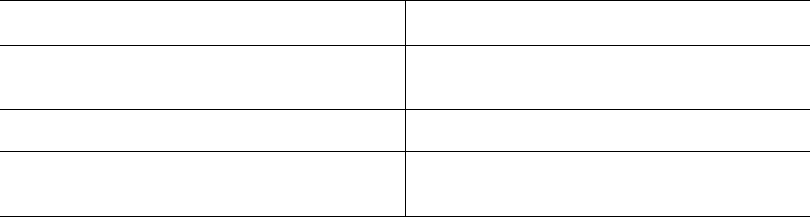
IrDA compatible port (an external IrDA device or an internal
IR port)
The Polar cycling computer displays your performance indicators. It indicates the level of physiological
strain and intensity during exercise. It also measures speed and distance when cycling with a Polar
Speed sensor. The Polar G3 GPS sensor is designed to measure speed, distance and location data, as
well as to provide track information. The Polar Cadence Sensor is designed to measure cadence when
cycling. The Polar Power Sensor is designed to measure power output when cycling. No other use is
intended or implied.
The Polar Cycling Computer should not be used for obtaining environmental measurements that
require professional or industrial precision. Furthermore, the device should not be used to obtain
measurements when engaged in airborne or underwater activities
Water resistance of Polar products is tested according to International Standard ISO 2281. Products
are divided into three different categories according to water resistance. Check the back of your Polar
product for the water resistance category and compare it to the chart below. Please note that these
definitions do not necessarily apply to products of other manufacturers.
Marking on case back
Water resistant characteristics
Water resistant
Protected against wash splashes, sweat,
raindrops etc. Not suitable for swimming.
Water resistant 30 m/50 m
Suitable for bathing and swimming
Water resistant 100 m
Suitable for swimming and snorkeling (without
air tanks)
*These characteristics also apply to Polar WearLink W.I.N.D. transmitters marked Water resistant.
Frequently Asked Questions
What should I do if...
...the battery symbol and Battery low is displayed?
The low battery indicator is usually the first sign of an expired battery. However, in cold conditions the
low battery indicator may appear. The indicator will disappear as soon as you return to a normal
temperature. When the symbol appears, the cycling computer sounds and backlight are automatically
deactivated. For further information on changing the battery, see Care and Maintenance.
...I do not know where I am in the menu?
Press and hold STOP until the time of day is displayed.
...there are no reactions to any buttons?
Reset the cycling computer by pressing all the side buttons simultaneously for 2 seconds. After the
reset, press the red button, Start with bike settings is displayed. You can either accept the bike settings
with OK or change the bike settings. Then Basic Settings is displayed. Set the time and date, all the rest
of the settings are saved. For more information see Basic Settings and Measuring Wheel Size. If you do
not want to change the rest of the settings you can skip them by pressing and holding STOP. All the
exercise data is saved.
...the cycling computer does not measure the calories?
Burnt calories are calculated only when you are wearing the transmitter and all the basic settings are
done correctly. For more information see Basic Settings.
...another person with a cycling computer or a heart rate monitor is causing interference?
See Precautions.
...the heart rate reading becomes erratic, extremely high or shows nil (00)?
• Make sure the cycling computer is no further than 40 m/131 ft from the transmitter.
• Make sure the transmitter belt has not loosened during exercise.
Polar CS600X User Manual 55


















