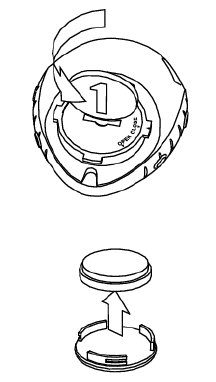
store the strap and the connector separately.
Keep your cycling computer, transmitter and sensors in a cool and dry place. Do not keep them in a
damp environment, in non-breathable material (a plastic bag or a sports bag) nor with conductive
material (a wet towel). The cycling computer, transmitter and sensors are water resistant, and can be
used in rainy weather. To maintain the water resistance, do not wash the cycling computer or the
sensors with a pressure washer or sink them under water. Do not expose to direct sunlight for extended
periods
Keep your cycling computer clean. Clean the cycling computer and sensors with a mild soap and water
solution and rinse them with clean water. Do not immerse them in water. Dry them carefully with a soft
towel. Never use alcohol or any abrasive material such as steel wool or cleaning chemicals.
Avoid hard hits to the cycling computer, speed and cadence sensors, as these may damage the sensor
units.
* Optional sensors.
Service
If your Polar cycling computer requires service during the first two-year guarantee/warranty period, we
recommend that it is carried out by authorized Polar Service Centers only. The warranty does not cover
damage or consequential damage caused by service not authorized by Polar Electro. For further
information, see Limited Polar International Guarantee.
For more information on local after sales services, consult Polar Customer Service Card.
Changing Batteries
Have the battery replaced by an authorized Polar Service Center. Avoid opening the sealed battery
cover, but if you choose to change the battery yourself, follow the instructions carefully on the next
page.
To change the batteries of the cycling computer and transmitter yourself, carefully follow the
instructions in Changing Cycling Computer Battery. Instructions apply for all batteries.
If you would prefer Polar to replace the battery, contact an authorized Polar Service Center.
Changing Cycling Computer Battery
To change the cycling computer battery, you need a coin and battery (CR 2354).
1. Using the coin open the battery cover by pressing
slightly and turning counter clockwise .
2. Remove the battery cover. The battery is attached to
the cover, which should be lifted carefully. Remove
the battery and replace it with a new one. Be careful
not to damage the threads of the back cover.
3. Place the positive (+) side of the battery against the
cover and negative (-) side toward the cycling
computer.
4. The sealing ring of the battery cover is also attached
to the cover. Replace the sealing ring if it is damaged.
Before closing the battery cover, make sure that the
sealing ring is undamaged and is placed correctly in
its groove.
5. Put the battery cover in its place and turn the cover
clockwise with a coin to CLOSE position. Make sure
that the cover is closed properly!
Excessive use of the backlight drains the cycling computer’s battery more rapidly. In cold conditions,
the low battery indicator may appear, and disappear again when you return to a warmer environment.
To ensure the maximum lifespan of the battery cover, open it only when changing battery. When
changing the battery, make sure the sealing ring is not damaged, in which case you should replace it
with a new one. Battery kits with sealing rings are available at well-equipped Polar retailers and
Polar CS600X User Manual 52


















