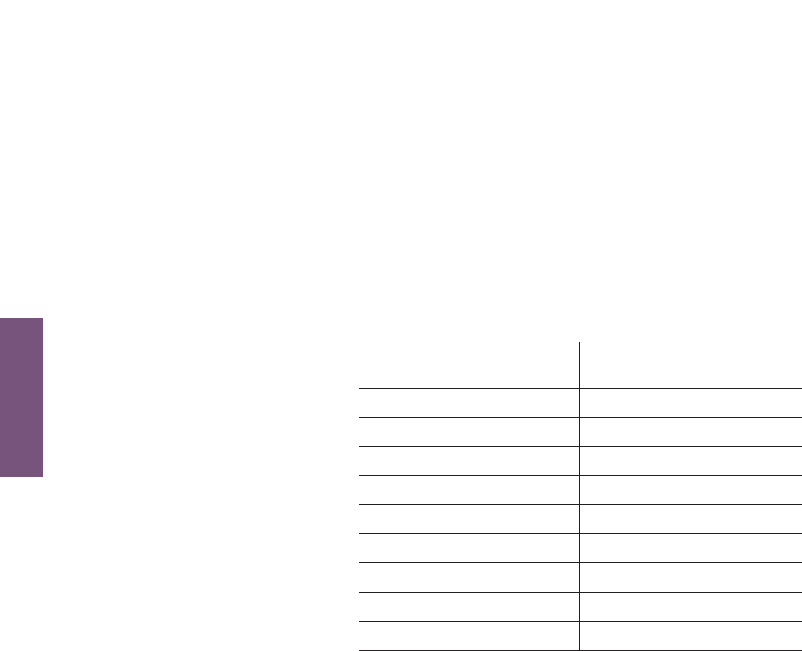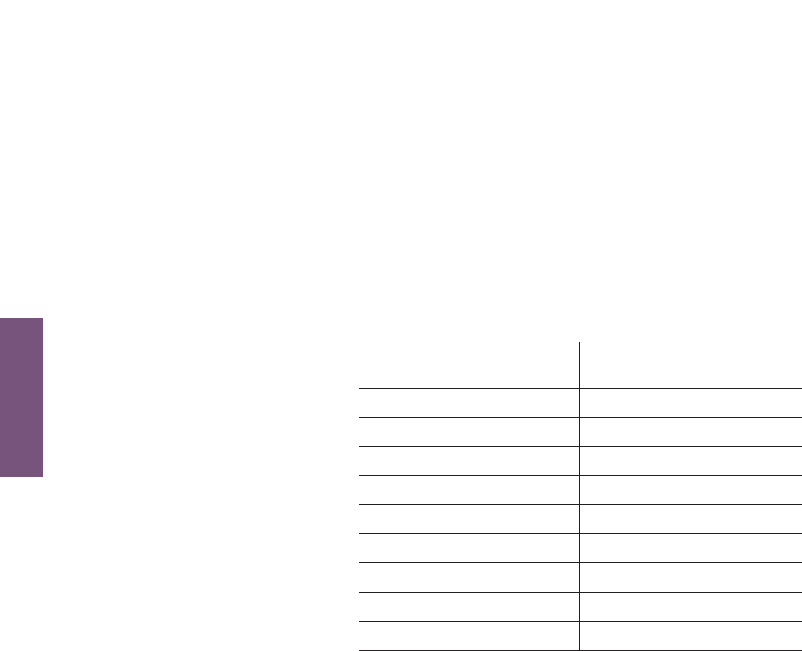
34
HOW TO
How To Use: Advanced Workouts Console
How to Use the Custom Workouts Feature
Editing a Heart Rate Custom Workout
After setting a workout time, the following will occur if a heart rate workout is selected. The message
center will display “Set Target HR” for approximately 3 seconds. Next the message center will display
“Interval 1”. The user will enter their desired target heart rate in the appropriate window and then press
Enter to move to “Interval 2”. This sequence will continue until all 24 intervals are set. The message center
will then display “Workout Saved”. Also note, when each interval is set and saved, its corresponding visual
representation of target heart rate is depicted in the workout profile.
ROW
TARGET HEART RATE
PERCENT RANGE
9
8
7
6
5
4
3
2
1
Note that the percent in the table represents the user’s actual heart rate as a percent of their heart rate max. The heart rate max is 220-user’s age.
For example: A 40 year old’s heart rate max would be 220-40 = 180. During their workout at the first interval their actual heart was 100.
Therefore 100/180 = .56 or 56% and the profile would display the user at row 4 for the first interval of the workout.
100%
90 - 99%
80 - 89%
70 - 79%
60 - 69%
50 - 59%
40 - 49%
30 - 39%
20 - 29%