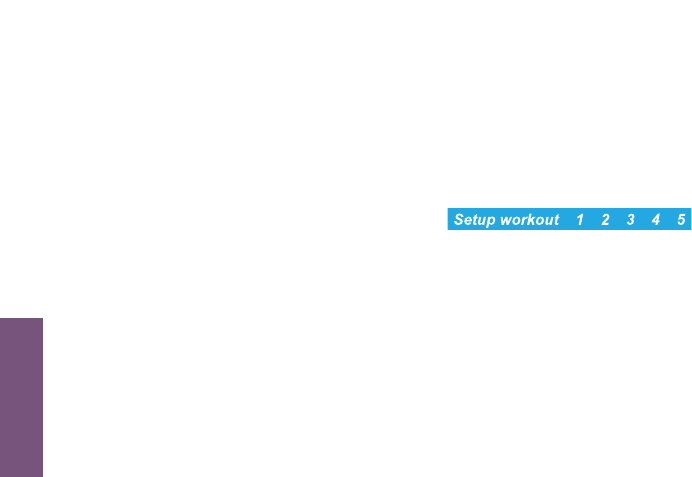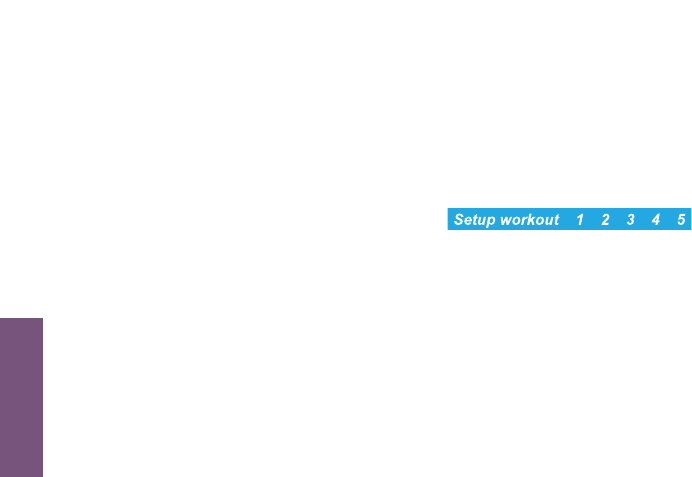
20
HOW TO
How To Use: Advanced Workouts Console
When this screen appears on the console, use either the Up/Down or Left/Right arrows to scroll through all the
workout choices and select a workout by pressing Enter. To begin a Quick Start workout, press Enter when the above
“Select Workout” screen appears.
When a workout is selected the display will appear on the screen depending on how
many steps are needed to setup a workout. The current step the user is on will blink to show where they are in the
setup process. Throughout the workout setup process, the up/down arrows can be used to adjust the value that is
selected and the left/right arrows can be used to scroll back and forth between different steps. In order to advance to
the next step, either press the right arrow or enter key. After entering the last step, press enter to begin the workout.
QUICK START is the fastest way to begin exercising, and it bypasses the steps involved in selecting a
specific workout program. Begin a QUICK START workout by pressing the ENTER key at the
SELECT WORKOUT screen. After ENTER is pressed, a constant-level workout begins. The intensity level
does not change automatically. You must change it using the arrows.
How to Use the Advanced Workouts Console