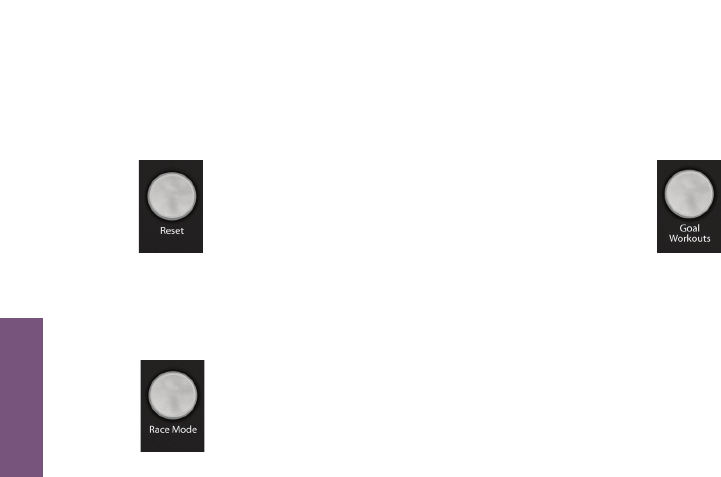
18
HOW TO
How to Use the Advanced Workouts Console
How To Use: Advanced Workouts Console
17 Reset Button
Press this button when programming a
workout to clear incorrect data, such as
weight or age. Pressing RESET three times
consecutively during a workout stops it
immediately, at which point, the user returns to the
select workout screen.
18 Race Mode Button
Press this button once during a Manual,
Random, Hill, EZ Incline, or Sports Training
workout to turn on Race Mode. This mode
allows the user to race against a customized
simulated pace. Press this button again while
Race Mode is on to turn it off. See How To Use
Race Mode.
19 Goal Workouts Button
Press this button once to enter into the
Goal Workouts selection screen. There are
three goal workouts; Calorie goal, Target
Heart Rate goal and Distance goal. The
user sets their own goal for each workout.


















