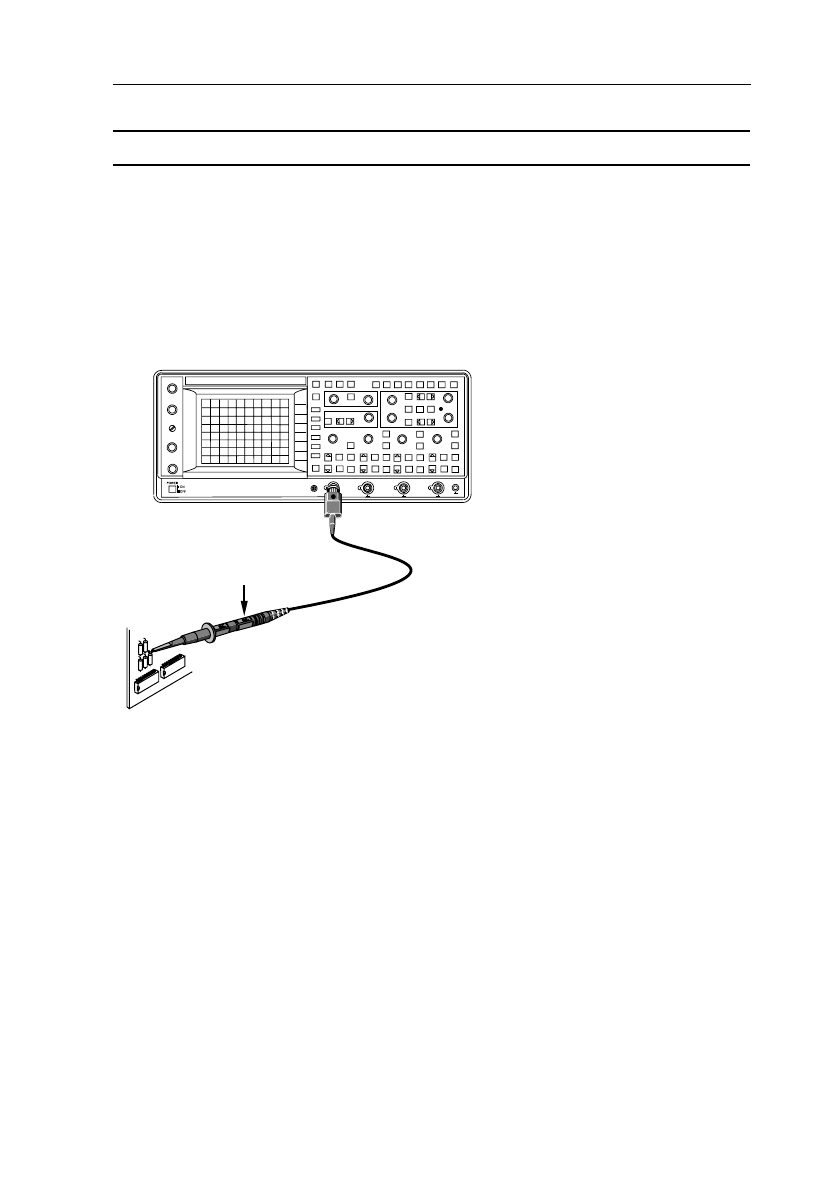
HOW TO USE THE INSTRUMENT 4 - 53
MEASURE TOUCH, HOLD & MEASURE
™
The probes delivered with the oscilloscope offer a unique and innovative way to
perform a number of functions directly from a push button mounted on the side of
the probe. One of these functions is called ’TOUCH HOLD and MEASURE ™’.
The TOUCH HOLD & MEASURE ™ function is a very quick way to instantly
display the four main measurements. You need only one single push button. This
push button is located nearest to the place of measurement on the probe;
therefore, this button is referred to as COMMAND switch.
Before using the COMMAND
switch on the probe, you must
first adapt the instrument’
reaction to this function. This is
done in the ’UTILITY >>
PROBE’ menu.
The procedure to set up for TOUCH, HOLD and MEASURE ™ is:
- Press the UTILITY key.
- Press the softkey labeled ’PROBE’.
- Select ’q.meas’.
- Press the COMMAND push button on the probe.
Observe that the screen displays the signal frequency and amplitude dc voltage
level (dc, pkpk, rms, and freq) measurements.
The probe
COMMAND
switch gives you the fastest and easiest method of
trouble-shooting. You can keep your eyes on the circuit to be measured without
having to move your eyes to press a push button on the scope.
NOTE: The probe COMMAND switch can also be used for other functions.
Programming of other functions is done in the UTILITY menu
(see section 5)
1
2
3
4
ST6837
9303
COMMAND


















