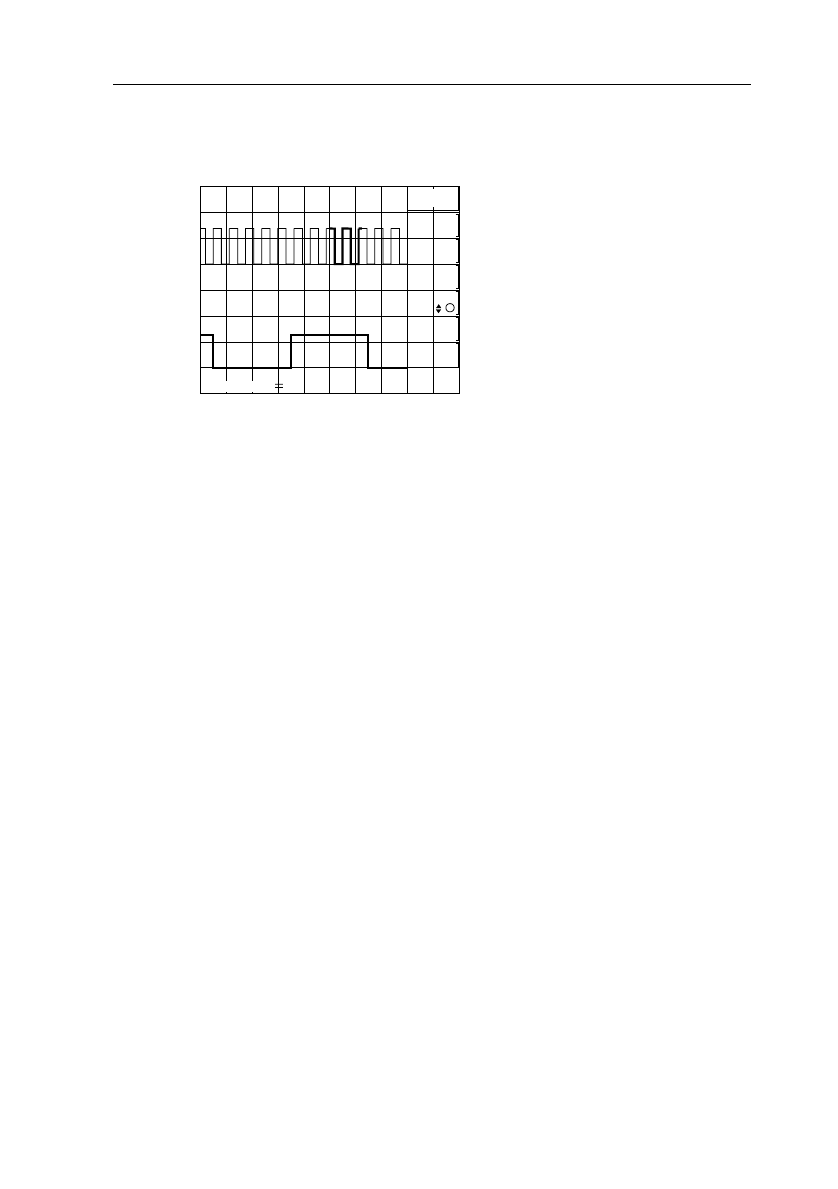
GETTING STARTED 3 - 21
Step 2 Press the DTB key. The DELAYED TIME BASE menu is now displayed
on screen. Turn the delayed time base on with the first softkey.
The upper trace is the main timebase trace. This first trace shows an intensified
part. Adjust the TRACE INTENSITY with the control as necessary. The lower
trace is the delayed timebase trace and is an expanded representation of the
intensified part in the upper trace.
Step 3 Turn the DELAY knob to shift the intensified part and to select which
part of the main timebase you want to magnify.
Step 4 The delayed timebase TIME/DIV keys are used to select the
’magnification factor’. Notice the changing delayed timebase ’TIME/
DIV’ readout at the bottom of the screen.
Step 5 The ’T’ symbol at the fourth blue softkey indicates that the cursor
TRACK control can be used to make adjustments. In this menu the
cursor TRACK control is used to change the TRACE SEParation, which
is the distance between the main timebase and the delayed timebase.
The delayed timebase can be used in the triggered mode. The triggered mode is
selected with the STARTS/TRIG’D softkey. The function of the triggered mode will
be explained in Chapter 4. For this part of "Getting Started", remain in the
STARTS mode.
Step 6 Switch the menu off with the TEXT OFF key. Notice that the delayed
timebase is still active and that the most important functions (DELAY
control and TIME/DIV key pair) still allow you to operate the delayed
timebase.
DELAYED
TIME BASE
CH1
50mV
ch1
ST6689
DEL’D TB
on off
MAIN TB
on off
starts
trig’d
TRACE
SEP
T
MTB1.00ms
DTB 100µs4.882ms


















