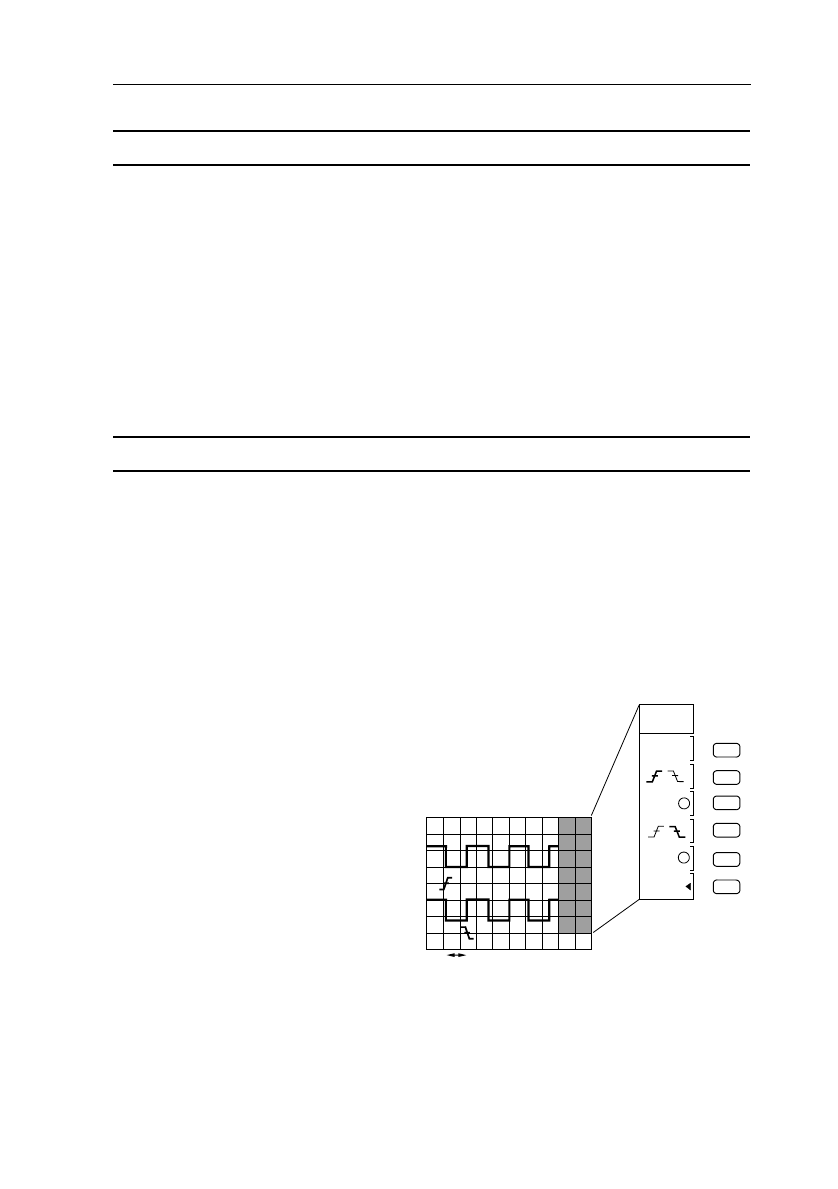
HOW TO USE THE INSTRUMENT 4 - 51
MEASURE MEAS 2-FREQ
- Press the ’RETURN’ softkey to return to the ’MEASURE’ menu.
- Turn on MEAS 2.
MEAS 2 performs a frequency measurement on the same signal. The screen
displays this result as : ’ch1 freq= ....kHz’.
- Remove the Probe Adjust signal from channel 1
Because of the absence of an input signal, no frequency can be measured. This
results in the display ’ch1 freq= ----Hz’.
MEASURE DELAY
- Connect the Probe Adjust signal to channels 1 and 2.
- Turn on channel 2.
- Shift the signal on channel 1 to the upper half of the screen and the
signal on channel 2 to the lower half of the screen.
- Press the softkey next to MEAS1.
The SELECT MEAS1 submenu is displayed.
- Press the first softkey to select ’delay’
The delay measurement is
performed automatically.
Observe that the first
measurement is linked to the
channel 1 signal (on positive
slope) and the second is listed to
the channel 2 signal (on
negative slope).
The delay is displayed in the top
corner of the screen
’ch1: del = .... µs’.
- Press the RETURN softkey to return to the MEASURE menu.
This measurement is very useful when you must compensate unequal cable delays.
T
-
ch1
ch2
∆
RETURN
SELECT
MEAS 1
volt
time
delay
ST6723
9303
1−
2−
DELAY
ch1
ch2
-


















