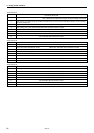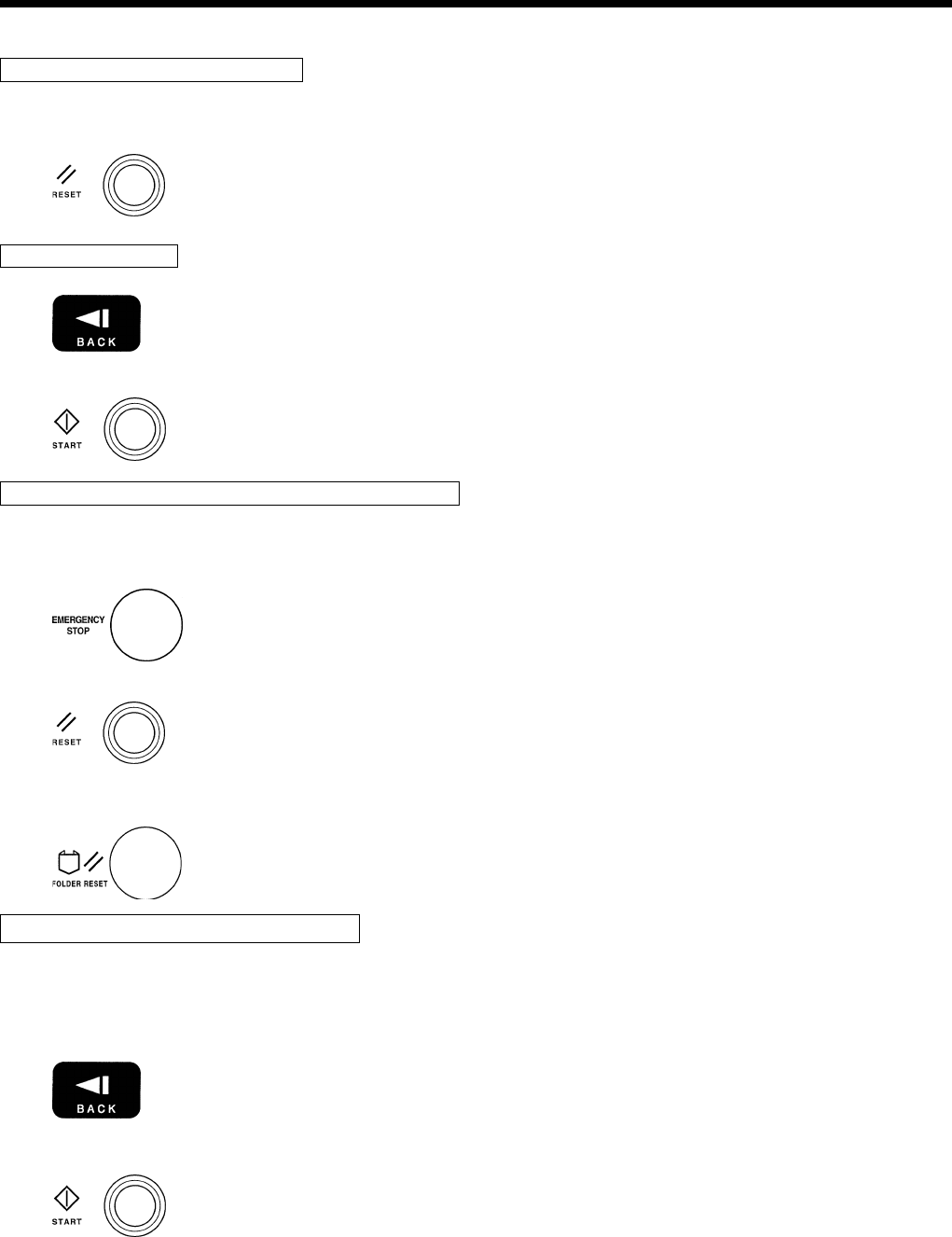
30
BAS-761
9. Sewing
9-6. Emergency stop
To stop the machine during sewing
If you would like to stop the machine head during sewing, press the EMERGENCY STOP button @2. The machine head
will stop and the error message "E-801" will appear on the panel screen.
If the RESET button @1 is then pressed, the thread will be trimmed and the screen will return to the normal display.
To continue sewing
1. Press the STEP BACK button !0 to return to the place from where you would like sewing to resume.
2. Press the RESTART buttones @0 to start sewing again.
To interrupt sewing and return to the standby position
1. Press the EMERGENCY STOP button @2 during sewing to stop the sewing machine. Then press the RESET switch @1
so that a normal screen is displayed, and press the EMERGENCY STOP button @2 once more. The error message
“E-801” will appear on the panel display. Press the EMERGENCY STOP button @2 once more. The error message "E-
801" will appear on the panel display.
2. Press the RESET button @1. Screen 7 (Refer to page 23) will be displayed.
3. Press the FOLDER RESET button !9. The machine head will return to the home position and stop in standby mode.
If a thread breakage occurs during sewing
If the thread breaks during sewing, the machine head wills top and error message "E-520" will appear on the panel dis-
play. When the RESET button @1 is pressed, thread trimming will be carried out, and the screen will return to the normal
display.
1. Thread the upper thread and move the thread take-up lever to its highest position.
2. Press the STEP BACK button !0 to return to the place from where you would like sewing to resume.
3. Press the RESTART buttones @0 to start sewing again.