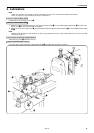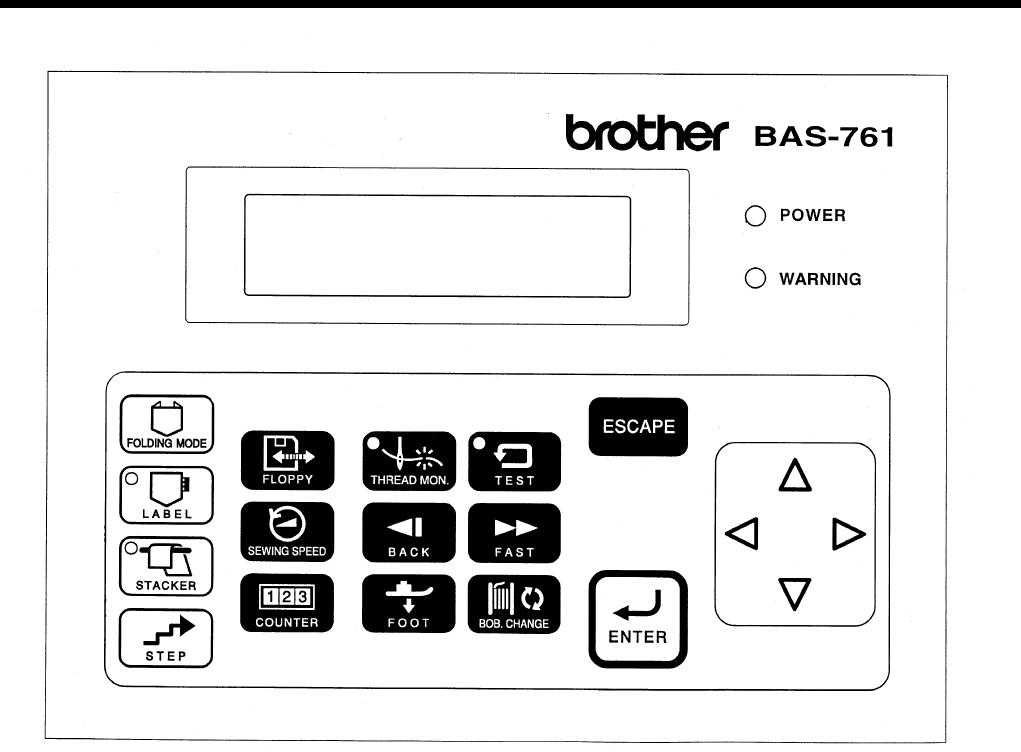
14
BAS-761
6. Button functions
u SEWING SPEED button
This button is used to set the sewing speed and bar tacking speed. The sewing speed can be set in 9 steps from 500
to 4,250 rpm, and the bar tacking speed can be set in 7 steps from 500 to 3,500 rpm.
i COUNTER button
This button is used to set the lower thread counter, piece counter decrement (cleared when 0), stacker roller feed
amount, date and time. The setting item changes each time this button is pressed.
o THREAD MONITOR button (THREAD MONITOR indicator)
This button is used to set whether or not sewing stops automatically when an upper thread breakage occurs. The
indicator at the side of the button illuminates and switches off each time the button is pressed.
When the indicator is illuminated, upper thread breakages are detected.
!0 STEP BACK button
This button is used to resume sewing after an upper thread breakage occurs. The feed mechanism moves in re-
verse while this button is being pressed.
!1 FOOT button
This button is used to raise and lower the presser foot. The presser foot moves up and down each time this button
is pressed.
!2 TEST button (TEST indicator)
This button is used to carry out test feeding in order to check the number of stitches. Feeding is carried out without
the machine head operating. The indicator at the side of the button illuminates and switches off each time the but-
ton is pressed.
When the indicator is illuminated, test operation is being carried out. When the indicator is switched off, normal
sewing is carried out.
!3 FAST button
This button is used to increase the seed of step back or test operation. The feed mechanism moves faster while this
button is being pressed.
In addition, this button can also be used to set the piece counter to 0 (cleared).
o
!2
i
u
!1
!0
!3