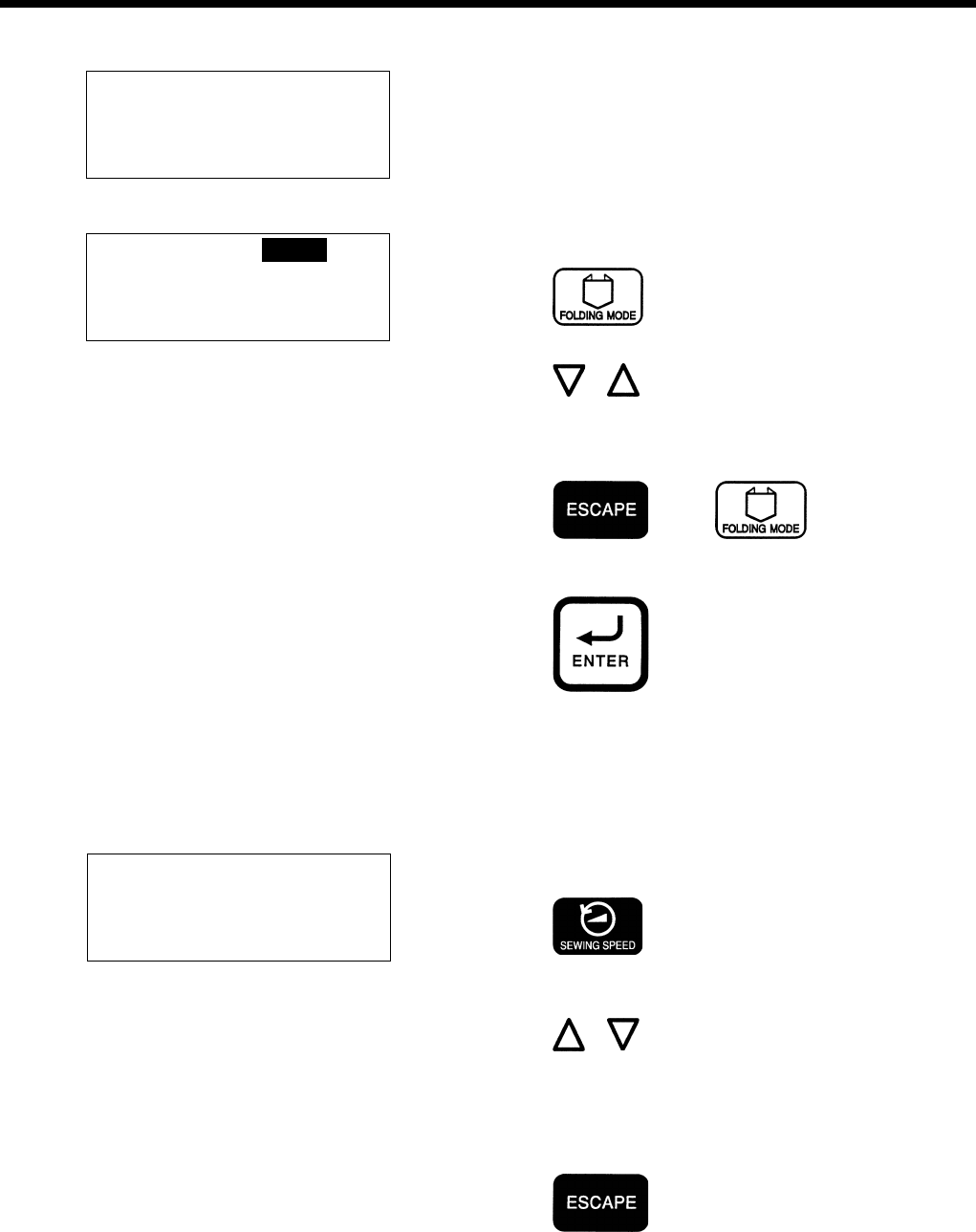
18
BAS-761
FOLDING MODE
AUTO
PATTERN
LABEL
STEP
7-2. Setting the sewing speed and the bar tacking speed
¡ These settings can be made when the machine head is at the standby position, while the bobbin is being replaced
and while sewing is stopped.
¡ The bar tacking speed cannot be greater than the sewing speed. If the bar tacking speed is set to a faster speed
than the sewing speed, the bar tacking speed will become the same as the sewing speed when sewing is actually
carried out.
7. Settings before sewing
7. Settings before sewing
Press
FOLDER RESET SW
to start searching for home
position.
1. Turn on the air pressure and then turn on the power
switch.
The screen shown at left will be displayed on the panel.
2. Press the FOLDER RESET button !9. The machine head
will move to the home position and then stop in the
standby condition.
Change sewing speed.
SEWING SPEED
4000 rpm
Screen 2-1
1. Press the SEWING SPEED button u. Screen 2-1 will
then be displayed.
2. Press the arrow keys !8 to select the desired sewing
speed.
The sewing speed can be set in 9 steps from 500 to
4,250 rpm.
* If the CANCEL button !5 is pressed, the sewing speed
will not be changed and the screen will return to the
original display.
Screen 1
1. Press the FOLDING MODE button w. Screen 1 will then
be displayed.
2. Press the arrow keys !8 to select the mode.
If the CANCEL button !5 or FOLDING MODE button w
is pressed once more, the mode will not be changed
and the screen will return to the original display.
3. Press the ENTER button !6. The new mode will be set
and the screen will return to the original display.
7-1. Setting the folder mode
Note
Background color of the selected mode
turns reverse on display.


















