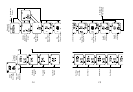12 13
In the Maximum Heart Rate setup screen, you may enter
either your age or your maximum heart rate (if known).
Values between 10 and 99 will be interpreted as age values,
and “AGE” will appear next to the value. The HR600 will
calculate an approximate maximum heart rate value based
on your age according to the following formula: MHR=220-
AGE. Values between 121 and 220 will be interpreted as
maximum heart rate values, and “MHR” will appear next to
the value. Values between 100 and 120 will not be dis-
played.
1. “AGE” or “MHR” and a flashing age or MHR value will
appear in the lower row of the display.
2. Short presses of the Stop/Adj button will increase the
value, while short presses of the Mode button will decrease
the value. A long press of the Stop/Adj button will cause
the
value to increase rapidly, and a long press of the Mode but-
ton will cause the value to decrease rapidly.
3. A further press of the Start/Lap button will advance to
the Target Zone setup screen. Or, to exit the setup mode,
press and hold the Light button.
Setting Your Heart Rate Target Zones
Note: This setup screen can be accessed at any time from the
Stopwatch main screen with a long press of the Start/Lap
button, and then two successive short presses of the
Start/Lap button.
Caution: The default target zone settings are not intend-
ed as suggested or recommended upper and lower limit
values. These values should be carefully adjusted accord-
ing to each user’s fitness level.
1. The upper limit value for Target Zone 1 will flash. Short
presses of the Stop/Adj button will increase the upper limit
value in single beat increments (from 35bpm to 240bpm),
while short presses of the Mode button will decrease the
value. A long press of the Stop/Adj button will cause the
upper limit value to increase rapidly, and a long press of
the Mode button will cause the value to decrease rapidly.
In the lower right corner of the display, the upper limit
value is displayed as a percentage of maximum heart rate.
2. Press the Start/Lap button to select the lower limit value
for Zone 1. The lower limit value will flash. Use the
Stop/Adj and Mode buttons to set the lower limit value in
single beat increments (from 30bpm to the upper limit
value minus 5bpm). In the lower right corner of the dis-
play, the lower limit value is displayed as a percentage of
maximum heart rate.
3. Press the Start/Lap button again to select the upper
limit value for Target Zone 2. The upper limit value for Zone
2 will flash. Use the Stop/Adj and Mode buttons to set the
upper limit value.