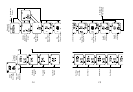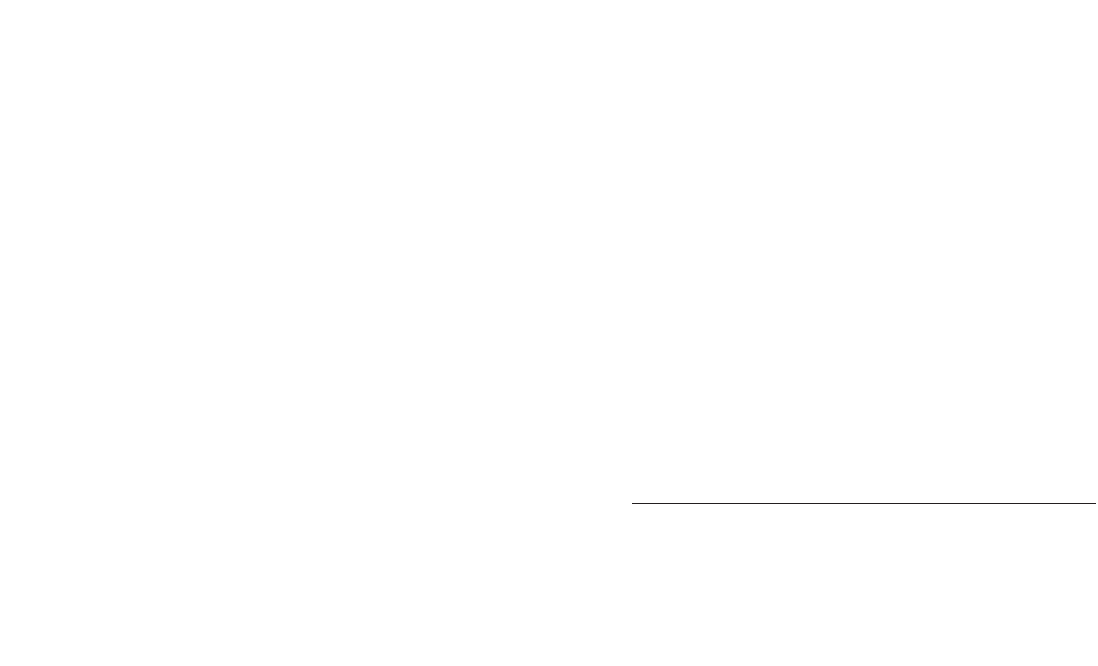
24 25
After a few seconds (provided you are wearing the chest
transmitter strap) the heart icon will begin to flash, and
the heart rate value shown will change to indicate your cur-
rent heart rate. Current heart rate as a percentage of maxi-
mum heart rate will be displayed in the lower right corner
of the display.
An up arrow to the left of the heart icon indicates you are
exercising above your preset target zone upper limit. A
down arrow indicates you are exercising below your preset
target zone lower limit. An arrow pointing in both direc-
tions indicates you are exercising within the upper and
lower limits of your preset target zone. (To change the tar-
get zone upper and lower limits, see “Setting Your Heart
Rate Target Zone.”)
To turn off the heart rate function, press and hold the Mode
button in any main screen. The HR600 also offers an Auto-
Off feature. The heart rate function will automatically turn
off after a period of two minutes with no signal received or
no button presses.
Note: As long as the transmitter is worn, it will continue to
send a signal to the receiver, even if the heart rate function
has been turned off. To conserve transmitter battery power,
the transmitter should be removed when not in use.
Time of Day and Date/Heart Rate Mode
Press the Mode button to advance to the Time of Day main
screen. The time is displayed in the upper row of the dis-
play. Provided that the heart rate function has not been
activated, the date is displayed in the lower row of the
display. Once the heart rate function is activated, the heart
icon and a heart rate value will replace the date informa-
tion in the lower row of the display. Date information is
not accessible while the heart rate function is activated.
To select 12 or 24 hour time format, or to view the current
alarm time setting, press and hold the Stop/Adj button.
The selected time format and the current alarm time set-
ting will be displayed for 3 seconds. Continue holding the
Stop/Adj button to alternate between 12 and 24 hour
mode. If the 12 hour time format is selected, “PM” will
appear for all times between noon and midnight.
Alarms
Daily Alarm
1.To activate the Daily Alarm, advance to the Time of Day
main screen using the Mode button.
2.Press and hold the Start/Lap button. “ALM” and alarm
time will appear in the upper row of the display.