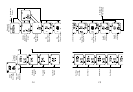18 19
4. Press the Start/Lap button again to select the lower
limit value for Zone 2. The lower limit value will flash. Use
the Stop/Adj and Mode buttons to set the lower limit value.
5. A further press of the Start/Lap button will advance to
the Recovery Timer Upper and Lower Limits setup screen.
Or, to exit the setup mode, press and hold the Light button.
Note: To activate the Out of Zone Audible Alarm, press and
hold the Mode button in any main screen to activate the
heart rate function. Then press and hold the Light button to
activate the Out of Zone alarm. An alarm icon will appear
above the heart icon. A further long press of the Light but-
ton will deactivate the alarm.
Setting Recovery Timer Upper and Lower Limits
Note: This setup screen can be accessed at any time from the
Stopwatch main screen with a long press of the Start/Lap
button, and then six successive short presses of the Start/Lap
button.
The HR600 automatically records the amount of time it
takes your heart rate to descend from a preset upper limit
to a preset lower limit. Timing begins automatically when
your heart rate falls below the upper limit, and continues
until your heart rate falls below the lower limit. When tim-
ing stops, the Heart Rate Recovery alarm will sound (if
activated—see “Activating/Deactivating Heart Rate
Recovery Alarm”), and recovery time will appear in the
upper row of the display for 4 seconds.
Note: Recovery timing is automatically disabled when the
Interval Timer is in use.
1. “RCY” will appear at the top of the display. The upper
limit value will flash in the upper row of the display.
2. Short presses of the Stop/Adj button will increase the
value (from 35bpm to 200bpm), while short presses of the
Mode button will decrease the value. A long press of the
Stop/Adj button will cause the value to increase rapidly,
and a long press of the Mode button will cause the value to
decrease rapidly. In the lower right corner of the display,
the upper limit value is displayed as a percentage of maxi-
mum heart rate.
3.Press the Start/Lap button to select the lower limit value.
The lower limit value will flash in the lower row of the
display.
4. Use the Stop/Adj and Mode buttons to set the lower
limit value (from 30bpm to the upper limit minus 5bpm).
In the lower right corner of the display, the lower limit
value is displayed as a percentage of maximum heart rate.
The HR600 will automatically compensate to preserve a
5bpm difference between the upper and lower limits.
5. A further press of the Start/Lap button will advance to
the Timer setup screen. Or, to exit the setup mode, press
and hold the Light button.