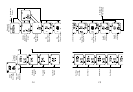Setting Stopwatch/Lap/Interval Timers
The HR600 allows you to select one of three timer options,
a Stopwatch Timer, Lap Timer or Interval Timer.The
Stopwatch Timer operates as a standard stopwatch, allow-
ing you to time any event, or a portion of any event.The
Lap Timer is used to time as many as 20 laps (portions of a
workout) and to record the average and maximum heart
rate for each lap.The Interval Timer is used to control inter-
val training, by coordinating an alternating sequence of up
to 20 exercise phases and 20 recovery phases. Each exercise
phase lasts for a preset duration, and is governed by a
countdown timer. Each recovery phase lasts either for a
preset duration, or until a preset recovery heart rate is
attained.
Note: Timer mode cannot be changed while the stopwatch is
running.
1. “TMR” will appear at the top of the display. “StP,” “LAP”
or “Int” will flash in the lower row of the display.
2. Use the Stop/Adj button to select the desired timer
option.
3. If the Stopwatch or Lap Timer is selected, a further press
of the Start/Lap button will exit the setup screen and
return the Time of Day main screen. The setup procedure is
complete.
4. If the Interval Timer is selected, press the Start/Lap but-
ton to advance to the Interval Alarm screen.
Note: If activated, the Interval Alarm will sound at the end
of the programmed interval session to indicate the session
is over.
5. “TMR” and “AL” will appear in the upper row of the dis-
play. “On” or “OFF” will flash in the lower row of the dis-
play.
6. Press the Stop/Adj button to activate or deactivate the
alarm.
7. Press the Start/Lap button to select the number of inter-
vals you wish to program. “Int” and the flashing interval
number will appear in the lower row of the display.
8. Use the Stop/Adj and Mode buttons to select the desired
number of intervals.
9.Press the Start/Lap button again to select the exercise
minutes for all intervals. “E” will appear in the lower row of
the display, and the minutes will flash. Press the Stop/Adj
button to advance the minutes, or the Mode button to
decrease the minutes.
10. Press the Start/Lap button to select the exercise sec-
onds. The seconds will flash. Set the seconds using the
Stop/Adj and Mode buttons.
2020 21