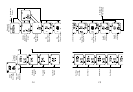Button Commands and Important Tips
Button Commands
The Axiom HR600 is a full-featured heart rate monitor, but
remains simple to use. Remember only a few basic button
commands to set or change values and to scroll through
the four main screens (please refer to the diagram on pages
____ for an overview of screen selection).
Please note that all button presses should be a short press
and release unless otherwise noted.
To advance from one main screen to the next, press the
Mode button. The Mode button will advance through the
four main screens in the following order: Time of Day,
Stopwatch, Timer, Time in Zone, and back to Time of Day.
To enter Setup mode: Press and hold the Start/Lap button
in any main screen except Time in Zone. To advance from
one setup screen to the next, press the Start/Lap button.
To change the values within each setup screen, press the
Adjust button.
At any point in the setup mode, you may return to the pre-
vious setup screen with a short press of the Light button.
The backlight will not illuminate in any setup screen.To exit
the setup mode and return to one of the four main screens,
press and hold the Stop/Adj button.
If you accidentally find yourself in a setup screen but don’t
wish to modify the values, simply press and hold the Light
button to exit the setup mode and return to a main screen.
Important Tips
1. To activate the Heart Rate function (to display heart
rate), press and hold the Mode button in any main screen.
2. To exit any setup screen and return to a main screen,
press and hold the Light button.
3. To advance from one main screen to the next, press the
Mode button.
4. To start the Stopwatch in any main screen, press the
Start/Lap button. To stop the Stopwatch in any main
screen, press the Stop/Adj button.
5. For heart rate readings to register properly, it is critical
that there be sufficient moisture (water, saliva, or Axiom
Heartbeat Signal Enhancer) between the electrodes on the
transmitter (chest strap) and your skin. Insufficient mois-
ture may cause no reading, a frozen reading, or an erratic
reading.
6. Time in zone data accumulates only while the stop
watch is running. Activate the stopwatch at the beginning
of your workout if you wish to record time in, above and
below zone, and average and maximum heart rate for entire
workout.
54