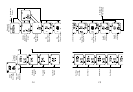11. Press the Start/Lap button to select whether the recov-
ery portion of each interval is governed by time or by
recovery heart rate. If time is chosen, the duration of each
recovery phase is governed by a preset time. During the
workout, a countdown timer will indicate time remaining in
each recovery phase.
If recovery heart rate is chosen, the duration of each recov-
ery phase is governed by the amount of time required for
your heart rate to reach a preset recovery heart rate. During
the workout, a timer will indicate time accumulated within
each recovery phase.
12. A flashing “t” or flashing heart icon will appear in the
lower row of the display. Press the Stop/Adj button to
select recovery phases governed by time (indicated by “t”)
or by recovery heart rate (indicated by the heart icon).
13. If recovery heart rate is selected, proceed to step 15. If
time is selected, press the Start/Lap button to select recov-
ery minutes for all intervals. The minutes will flash. Set the
minutes using the Stop/Adj and Mode buttons.
14. Press the Start/Lap button again to select recovery sec-
onds. The seconds will flash. Set the seconds using the
Stop/Adj and Mode buttons. A further press of the
Start/Lap button will exit the setup screen and return the
Time of Day main screen. The setup procedure is complete.
15. If recovery heart rate is selected, press the Start/Lap
button to select recovery heart rate value. A flashing heart
rate value will appear in the lower row of the display.
16. Press the Stop/Adj button to increase the heart rate
value, or the Mode button to decrease the value (from
30bpm to 200bpm). The selected value will also be dis-
played as a percentage of maximum heart rate.
17. A further press of the Start/Lap button will exit the
setup mode and return to the Time of Day main screen. The
setup procedure is complete.
Using Your HR600
Displaying Your Heart Rate
To activate the heart rate function, press and hold the
Mode button in any main screen.
Each time the heart rate function is activated, the current
Target Zone and Timer mode selections will be displayed
briefly on the screen before automatically moving to the
Timer main screen.
The heart icon and a zero heart rate value will appear in
the lower row of the display.
22 23