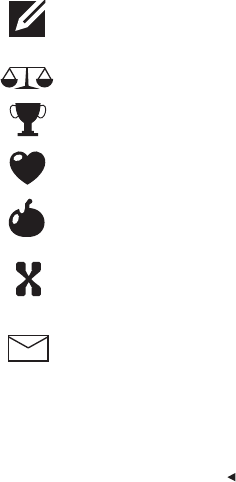
72
INTRODUCTION TO WEIGHT MANAGEMENT PRODUCT ENGLISH
Weight Management Program Symbols
The pen indicates where you can find the electronic Diary of your Weight Management Program. It also
appears when your Weight Management Program’s targets have been changed. The symbol disappears after
updating your weight, intake calorie, or Extra Diary (WM42/WM41).
The scale indicates the function in the Diary where you can monitor and update your weight.
The trophy indicates that you have achieved your target weight.
The heart indicates the function in the Diary where you can monitor the calories burned weekly during your
exercise sessions.
The apple indicates the function in the Diary where you can monitor and update your intaken calories.
The X indicates the function in the Diary where you can monitor and update your own definable value.
An example would be your waist circumference (Extra Diary is available only after you have set it in the
Setting menu).
The envelope reminds you to either enter your weight or update your Weight Management Program. For further
information, see the section
Monitoring and Updating Your Progress with WM42/WM41
, page 84.


















