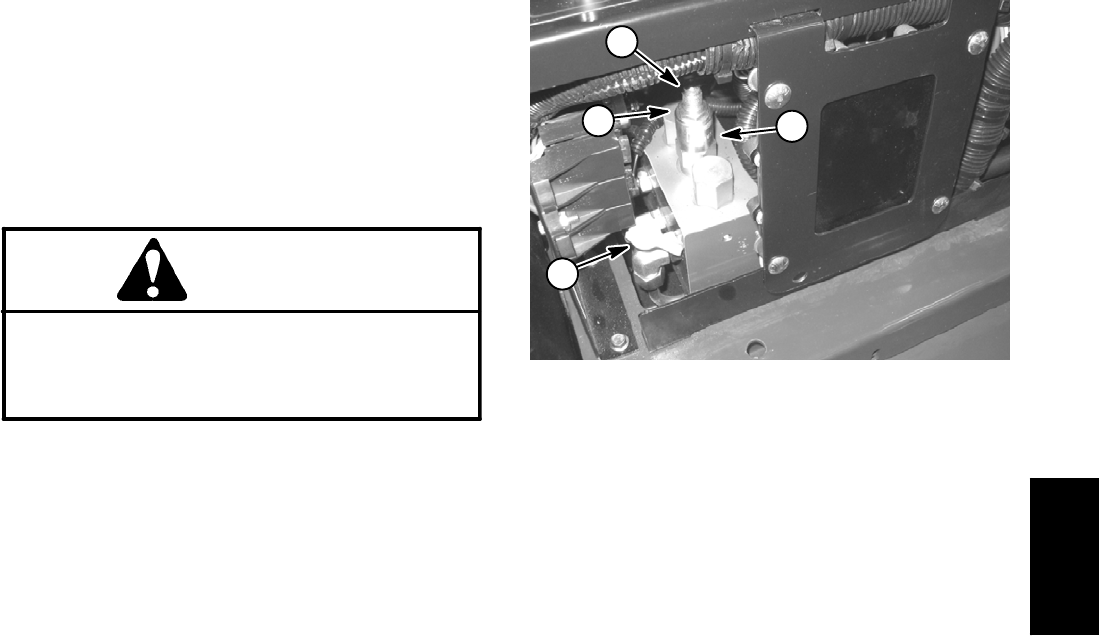
Groundsmaster 4000--D Hydraulic SystemPage 4 -- 37
Procedure for Counterbalance Pressure Test
1. Make sure hydraulic oil is at normal operating tem-
perature by operating the machine for approximately 10
minutes. Make sure the hydraulic tank is full.
2. Park machine on a level surface with the cutting
decks lowered and off. Make sure engine is off and the
parking brake is applied. Remove console cover.
CAUTION
Prevent personal injury and/or damage to equip-
ment. Read all WARNINGS, CAUTIONS and Pre-
cautions for Hydraulic Testing at the beginning
of this section.
3. Determine system charge pressure (see Traction
Circuit Charge Pressure Test in this section).
4. Connect a 1000 PSI (70 bar) gauge to counterbal-
ance test port on manifold under console (Fig. 25).
5. Start the engine and put throttle at full engine speed
(2870 RPM) with no load onthesystem.Donot engage
the cutting decks.
GAUGEREADINGTOBE220 PSI (15.2 bar) over
system charge pressure (e.g. if charge pressure is
250 PSI (17.2 bar), counterbalance pressure should
be 470 PSI (32.4 bar)).
6. Stop engine and record test results.
7. Adjustment of the counterbalance valve can be per-
formed as follows:
NOTE: Do not remove the valve from the hydraulic
manifold for adjustment.
A. Loosen lock nut on counterbalance valve (Fig.
25).
B. To increase pressure setting, turn the adjust-
ment screw on the valve in a clockwise direction. A
1/8turnon thescrewwill makeameasurable change
in counterbalance pressure.
C. To decrease pressure setting, turn the adjust-
ment screw on the valve in a counterclockwisedirec-
tion. A 1/8 turn on the screw will make a measurable
change in counterbalance pressure.
D. Tighten lock nut to secure adjustment. Check
counterbalance pressure and readjust as needed.
8. When testing is completed, disconnect pressure
gauge from test port.
1. Counterbalance test port
2. Counterbalance valve
3. Lock nut
4. Adjusting screw
Figure 25
1
2
3
4
Hydraulic
System


















