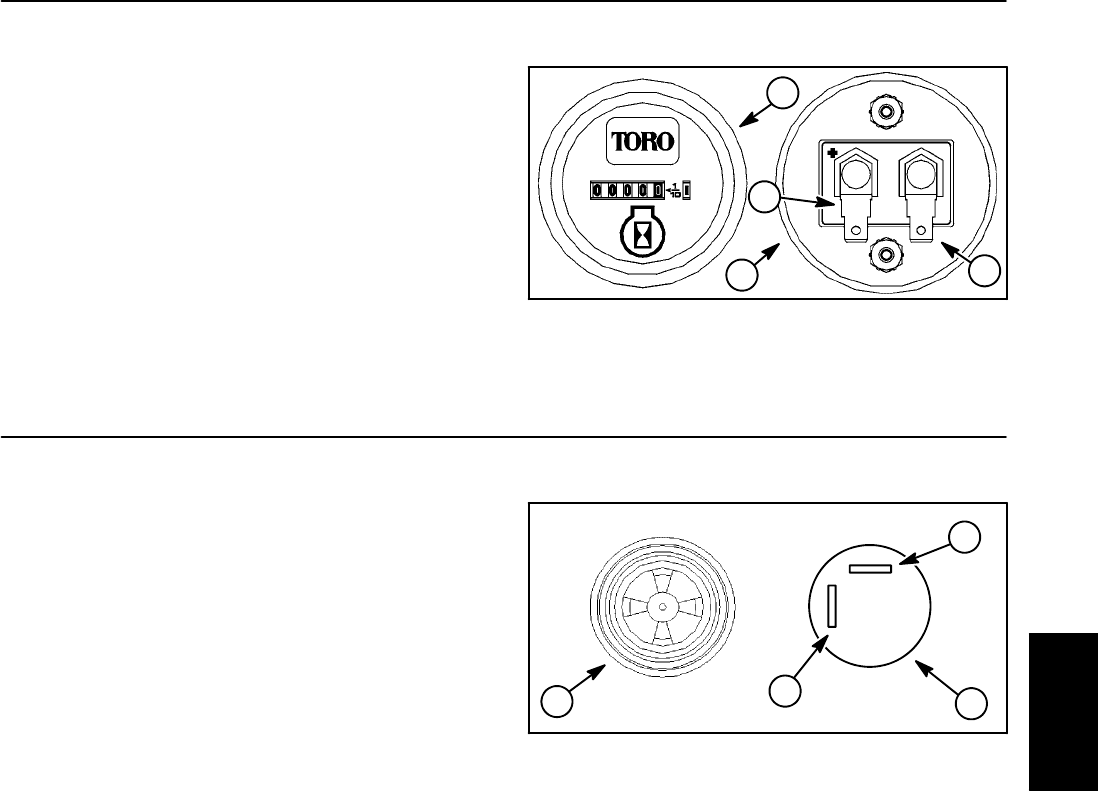
Groundsmaster 4000--D Page 5 -- 17 Electrical System
Hour Meter
The hour meter is located on the control console next to
the operator seat.
Testing
1. Disconnectw ire harness connector from hour meter.
2. Correctly connect 12VDC source to the hour meter
terminals (Fig. 25).
3. The hour meter should move a 1/10 of an hour in six
(6) minutes.
4. Disconnect voltage source from the hour meter. Re-
connect harness connector to hour meter.
Figure 25
1. Top view
2. Bottom view
3. Positive (+) terminal
4. Negative (--) terminal
1
2
3
4
Audio Alarm
The audio alarm for low engine oil pressure or high en-
gine coolant temperature is attached to the control con-
sole next to the operator seat.
Testing
IMPORTANT: Make sure to observe polarity on the
alarm terminals when testing. Damage to the alarm
may result from an improper connection.
1. Disconnect wire harness connector from alarm.
2. Correctly connect 12VDC source to the alarm termi-
nals (Fig. 26).
3. Alarm should sound.
4. Disconnect voltage source from the alarm. Recon-
nect harness connector to alarm.
1. Top view
2. Bottom view
3. Positive (+) terminal
4. Negative (--) terminal
Figure 26
1
2
3
4
Electrical
System


















