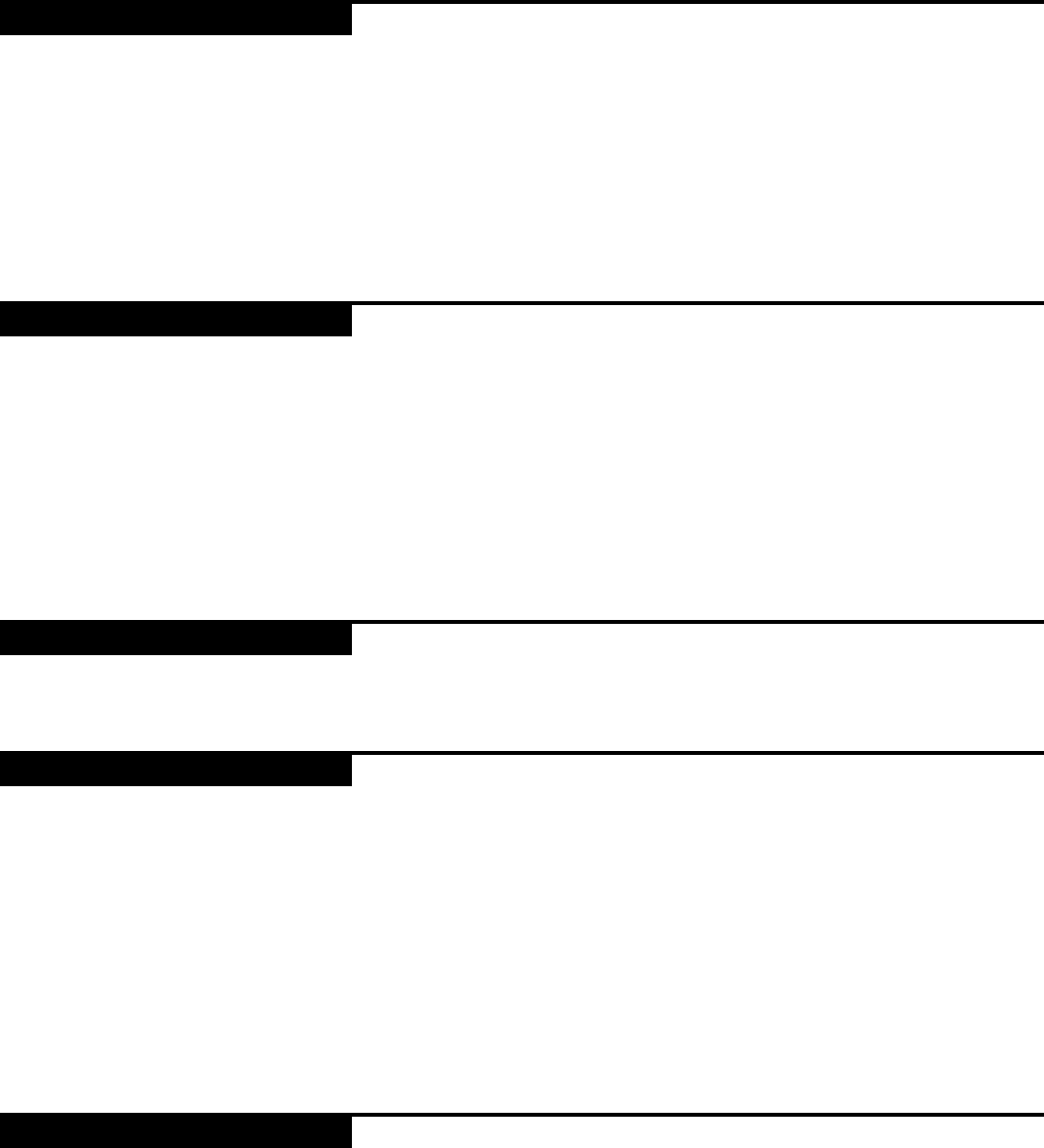
page 37
Type of course Description
infinite Every time a Random course is selected, a different course
profile appears. The 1-minute segments that appear in the
course profile maintain a set incline that you can override using
the Incline ▼▲ keys. The incline is preset to zero for the first
segment and the maximum change allowed between segments
is + or - 3%. The Random course has no time or distance limit,
you need to press STOP when you have completed your
workout. Note that a cool-down period does not automatically
occur when you STOP your workout. You will need to access
Manual mode to cool down. Course
Type of course Description
user-programmed You create the custom courses as you work out, determining the
incline and speed settings for each 1-minute segment along the
course length. Note that the length of the course (number of
segments) is limited to the available memory in the treadmill. As
the time for each segment elapses, the speed and incline for that
segment is stored in memory. When an unprogrammed segment
is reached during a workout, the incline of the prior segment is
echoed. You can change the incline and speed using the
respective ▼▲ or number keys. Once you complete the course,
it can be automatically recalled using the same user I.D. and
course number. See CAUTION(s).
Type of course Description
user programmed A second custom course has the same features as the first,
but provides additional course “customization” capability.
Type of course Description
user-programmed The interval courses are among the best for conditioning your
cardiovascular system. The courses are designed to raise and
lower your heart rate in a repeating fashion for an indefinite
period of time. The interval courses on the M9.55 let you set the
rest and work intervals according to your training regimen. You
set the speed and incline for the first rest and work intervals and
the software takes over from there, repeating the intervals
throughout the course until you press the Stop button. In the 1-1
Interval, each 1-minute rest interval is followed be a 1-minute
work interval. As the time for each segment elapses, the speed
and incline for that segment is stored in memory. Once you
complete the course, it can be automatically recalled using the
same user I.D. and course number. See CAUTION(s).
Type of course Description
user-programmed This course works the same as the 1-1 Interval course, except
that each 1-minute rest interval is followed be
two
1-minute
work intervals.
CAUTION: When you use the display
console, hold onto the handrail to maintain
your balance. You should also use the
handrail whenever you speed up, slow
down, or stop the treadmill.
CAUTION: Since the “speed” can be set
and saved with Custom and Interval
courses, a warning message appears prior
to the start of the course (if the set speed is
greater than 1 mph or 1.5 kph). Make sure
that the security clip is fastened to your
clothing near your waistline. Do not
proceed with the course, if you are unfamil-
iar with the set speeds.
8 RANDOM
9 CUSTOM1
10 CUSTOM 2
11 1-1 INTERVAL
12 1-2 INTERVAL


















