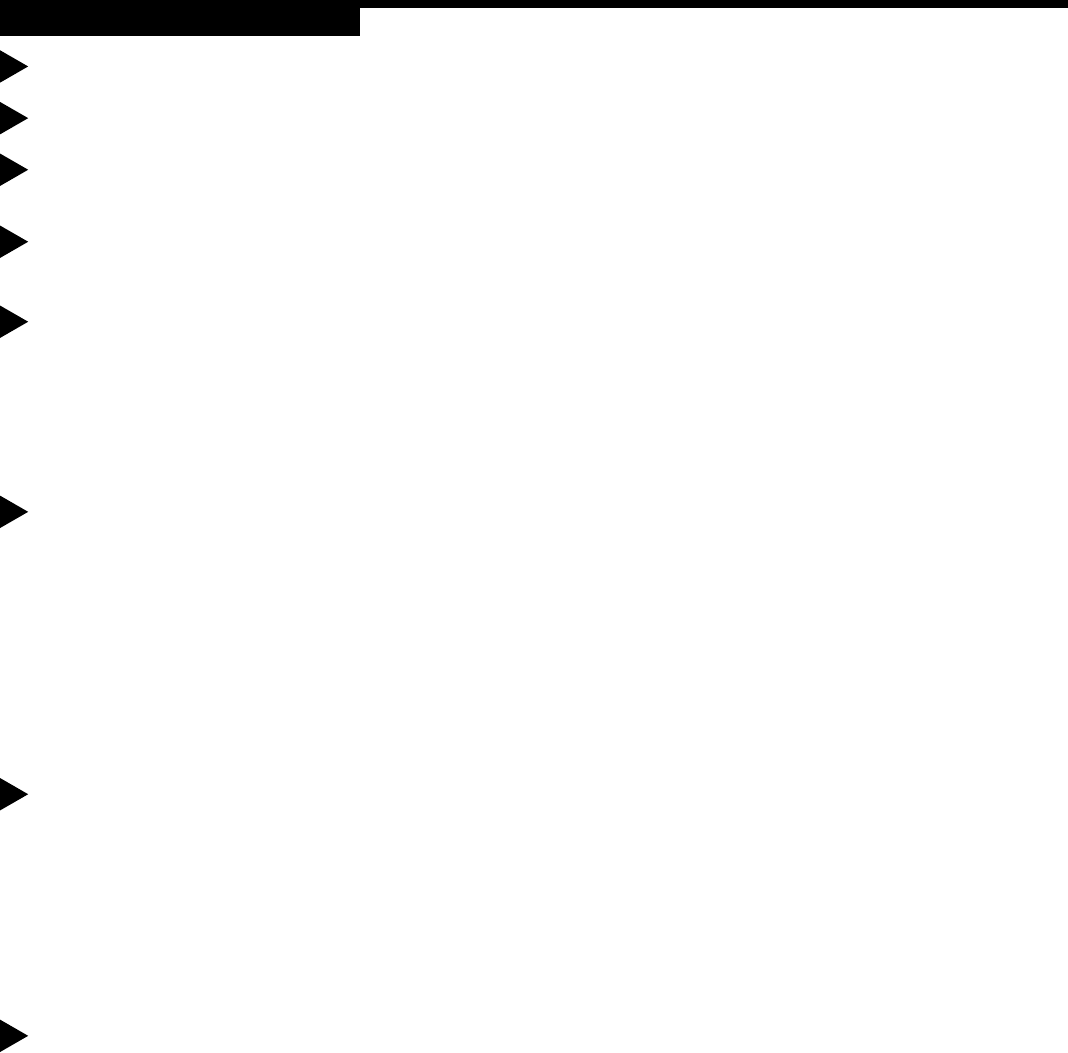
page 21
1. For your heart rate to appear on the display, you need to wear a POLAR
®
chest
strap. Refer to Chapter 7 for more information.
2. Locate the ON/OFF (I/0) switch at the front of the treadmill and turn ON the
treadmill. The Precor banner appears on the display console.
3. Straddle the running belt with your feet firmly planted on the right and left staging
platforms. (Stand close enough to the display console so that you can extend
your arms and touch the keys.)
4. Attach the security clip to your clothing near your waistline.
Note: To access the Manual program, press Quick Start while the Precor banner
is being displayed. For more information, refer to
Using the Quick Start Feature
.
5. While the Precor banner is displayed, press Enter or use the number keys (1 to 4) to
select a particular user I.D. If you press Enter, the user I.D. associated with the
person who last used the treadmill appears. Review the information on the display.
Note: When the user I.D. name or number appears, the cumulative totals for workout
time (TIME), distance (DISTANCE), last course used (COURSE), and total caloric
burn (CALORIES) appear in the lower display. The data that appears in the WEIGHT,
COURSE, and AGE fields can be changed. For more information, refer to
Changing
the User Display Fields
on page 26.
6. Your weight, course, and age need to be entered to activate all the features
available on your treadmill. If you wish to change the WEIGHT, COURSE
number, or AGE, while your user I.D. (or name) is being displayed in the upper
window, press the Change key to highlight the appropriate field. (Refer to the
“Note” above.) To
change
the blinking field information, use the number or ▼▲
keys. To begin working out, press Enter.
The first time you use the treadmill, be sure to enter your WEIGHT and AGE so
that the information is stored with your user I.D. If the information is stored
properly, you can use the heart rate and Smart Rate
®
features.
Note: You can press Quick Start to accept your entries. After entering the
password, hold onto the handrail because the belt starts moving after the short
warning message, “
Belt Starting 3, 2, 1,...
” appears on the display.
7. The M9.55 is equipped with password protection to help prevent unauthorized
use. The password involves entering the following key sequence: Incline ▼,
Speed ▼, and Speed ▲. An asterisk appears on the display with each correct entry.
If a correct password is not entered within 2 minutes, the Precor banner reap-
pears and access to the course is denied.
Note: When returning to a course from Pause mode, you are also prompted for
the password.
If you feel that your work out and home environment makes the password
unnecessary, you have the ability to eliminate password protection. Refer to
Securing the Treadmill with a Password
on page 33.
8. Hold onto the handrail with one hand while you press the Speed
▲▲
▲▲
▲ key with the
other hand. Step onto the running belt while the speed is at or 1 mph (1.5 kph).
Once you are comfortable with the walking or running speed, you can remove
your hands from the handrail.
Note: To pause during your workout session before finishing the selected program,
press the red Stop button. The displays on the console freeze. See
Pause, Cool
Down, Workout Summary and Exit Features on page 23
for more information.
CAUTION: Hold onto the handrail(s)
if you pressed the Quick Start key.
After password entry (if it’s enabled),
the running belt begins moving at 1
mph (1.5 kph). Default values apply.
Refer to Quick Start on page 31.
1
Put on the POLAR
®
chest strap.
2
3
4
Attach the security clip to clothing.
Straddle the running belt.
Turn ON the treadmill.
Select a User I.D.
Accept or change the WEIGHT,
COURSE, or AGE information.
6
7
Important: Before working out, review
the information regarding the different
M9.55 courses and their operation. Brief
course descriptions start on page 35.
Enter a password.
5
Begin working out. Press Speed ▲.
Hold onto the handrail with one hand.
Step onto the belt while it is at 1 mph
(1.5 km).
(Pause)
8
Important: If you choose one of the
“goal” based courses, you will be
prompted for more information before
the password prompt appears.
Quick Steps to Working Out


















