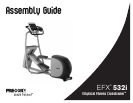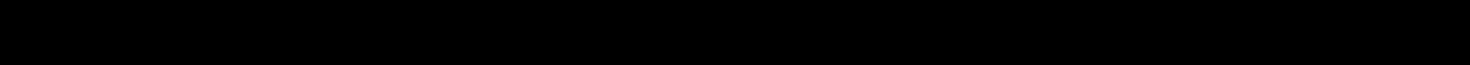
Programs
This section describes the programs available on the equipment.
Use this section as a reference tool to better understand each
program’s purpose.
Choosing a Program
Choosing a program depends on your goals. If you are a beginner
or returning to regular exercise, you can start a cardio-conditioning
program to slowly return your body to a comfortable level of
exercise. If you have been exercising and feel that you have an
intermediate or advanced fitness level, you probably have
established goals. The Precor web site (www.precor.com) can give
you many ideas about fitness routines and advice from the experts.
Several of the exercise choices on the equipment are
preprogrammed with recommended settings. However, you have
the option to override the suggested settings, with some
exceptions. If changes are not allowed, a message scrolls across
the display explaining your options.
If your level of exertion becomes too great, reduce your level of
intensity by overriding each upcoming segment in the program
profile. When you complete a program that contains a time limit or
goal period, an automatic cool-down period begins.
Program Tips
y
y
y
y
y
y
Begin at the Precor banner and choose a program by pressing a
PROGRAMS key or QUICKSTART. Refer to Workout Options.
While exercising, you need to sustain your exercise motion.
Stopping any movement causes the equipment to shut down to
conserve battery power.
A blinking column indicates your position as you progress
through a program.
To use the SmartRate feature, you need to specify your age and
wear a chest strap or hold on to the touch-sensitive grips.
In some programs, an unlimited time setting may be an available
option. Refer to Selecting a Program.
The fitness facility can set limits on workout, pause, and
cool-down times and customize other aspects of your exercise
session. Check with your manager to learn if any limits are in
place that might affect your program selections.
User's Reference Manual: Programs 28