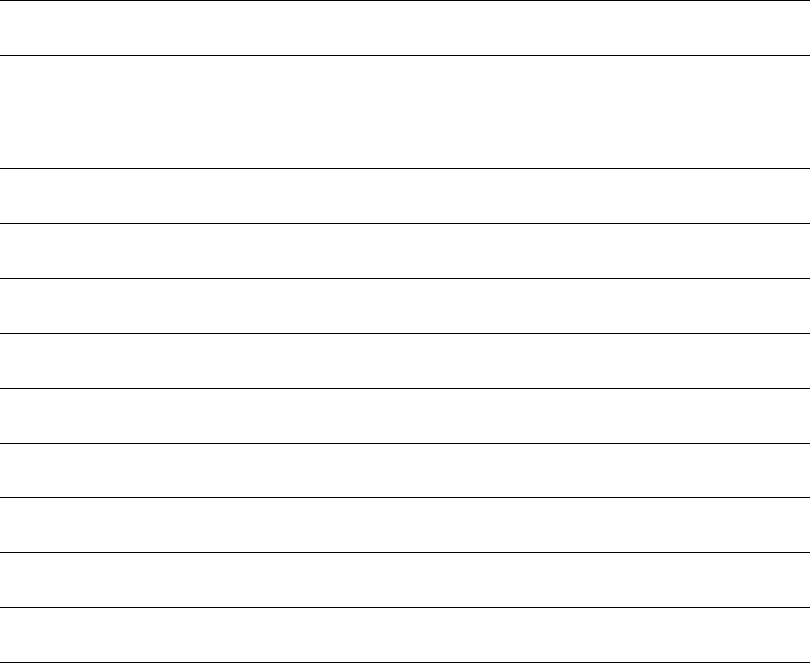
Age / Years
Very low Low Fair Moderate Good Very good Elite
60-65
< 21 21-24 25-28 29-32 33-36 37-40 > 40
Women
Age / Years
Very low Low Fair Moderate Good Very good Elite
20-24
< 27 27-31 32-36 37-41 42-46 47-51 > 51
25-29
< 26 26-30 31-35 36-40 41-44 45-49 > 49
30-34
< 25 25-29 30-33 34-37 38-42 43-46 > 46
35-39
< 24 24-27 28-31 32-35 36-40 41-44 > 44
40-44
< 22 22-25 26-29 30-33 34-37 38-41 > 41
45-49
< 21 21-23 24-27 28-31 32-35 36-38 > 38
50-54
< 19 19-22 23-25 26-29 30-32 33-36 > 36
55-59
< 18 18-20 21-23 24-27 28-30 31-33 > 33
60-65
< 16 16-18 19-21 22-24 25-27 28-30 > 30
The classification is based on a literature review of 62 studies where VO
2max
was measured directly in
healthy adult subjects in the USA, Canada and 7 European countries. Reference: Shvartz E, Reibold
RC. Aerobic fitness norms for males and females aged 6 to 75 years: a review. Aviat Space Environ
Med; 61:3-11, 1990.
Fitness Test Trend
Select Test > Fitness > Trend
In the Trend menu you can see how your OwnIndex value has been developing. Up to 16 OwnIndex
values and respective dates are included in the display. When the test trend file becomes full, the
oldest result is automatically deleted.
The most recent test date, a graph of your OwnIndex results, and the latest OwnIndex value are
displayed. Scroll UP or DOWN to view other values.
Delete OwnIndex Value
Select Test > Fitness > Trend
Select the value you wish to delete and press and hold LIGHT > Delete value? No/Yes is displayed.
Confirm with OK.
Analyzing OwnIndex Results with Software
Downloading test results to the software offers you the possibility of analyzing results in various ways,
as well as accessing more detailed information about your progress. The software also allows you to
make graphical comparisons with previous results.
Polar RS800CX User Manual 41


















