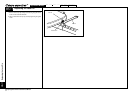EC-1200 EC-1600 EC-3600 EC-3700
Applicable Models:
Cateye Ergociser Series 1000 Service Manual
57
EC
-
3600
MS-20
Fig. 1
MS-20
Replacing the Center Cover of Recumbent Type
* Remove the pulse rate sensor, if it is connected, before
proceeding to the following procedures.
1. Remove the control unit fixing screws (4 pieces) from the main
unit. (Fig. 1)
2. Detach the cable connector from the control unit. (Fig. 2)
3. Loosen and remove the inner pipe from the joint metal base.
(Fig. 3)
4. Remove the frame cover fixing screws, and the frame cover
will be separated into right and left parts. (Fig. 4)
5. Remove the latch of the center cover from the frame cover,
and pull the center cover toward the joint metal base to remove
it. (Fig. 5)
6. Assembling of the center cover can be performed in reversed
procedure of the above.
* Pull the 5P cable connector out of the center cover through
the hole on the cover, and tentatively hold it with an
adhesive tape so that it may not be retracted.
Replacing the Center Cover of Recumbent Type
Control Unit
Control Unit Fixing Screw
Fig. 2
5P Cable
Fig. 3
Inner Pipe
Joint Metal Base
Fig. 4
Frame Cover
Fixing Screw
Frame Cover
Fig. 5
Center Cover
Joint