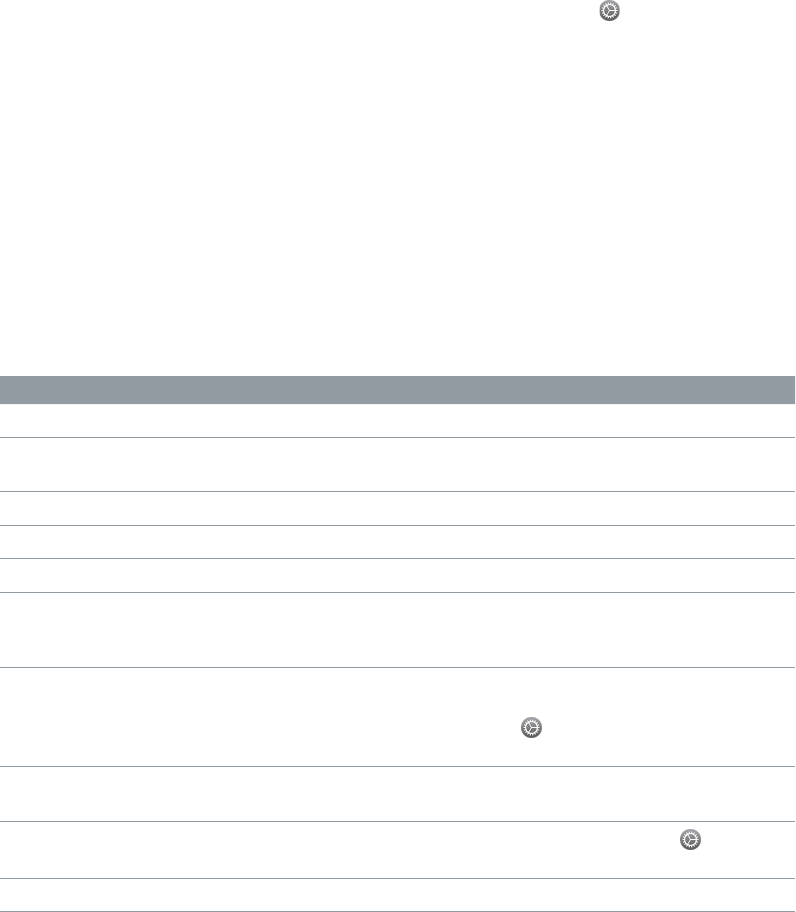
Chapter 22 Safety, Handling, and Support 91
If your iPhone and Apple Watch are no longer connected, or if one of them isn’t functioning as
expected, erase the contents of Apple Watch rst, and then unpair it using the Apple Watch app
on iPhone (if available).
Erase contents on Apple Watch. On Apple Watch, open the Settings app from the Home
screen, go to General > Reset, then tap Erase All Content and Settings. Then unpair Apple Watch
from iPhone (if available).
If you try to erase Apple Watch when it’s out of range of iPhone, it will be erased if it comes back
into range.
Remove payment cards if Apple Watch is lost or stolen. If your Apple Watch is lost or stolen,
sign in to your account at iCloud.com and remove your cards. Go to Settings > My Devices,
choose the device, and click Remove All. You can also call the issuers of your cards.
Learn more, service, and support
Refer to the following resources to get more Apple Watch-related safety, software, and
service information.
To learn about Do this
Using Apple Watch safely See Important safety information on page 81.
Apple Watch service and support, tips, forums,
and Apple software downloads
Go to www.apple.com/support/watch.
The latest information about Apple Watch Go to www.apple.com/watch.
Managing your Apple ID account Go to appleid.apple.com.
Using iCloud Go to help.apple.com/icloud.
Using iTunes
Open iTunes and choose Help > iTunes Help. For an
online iTunes tutorial (may not be available in all
areas), go to www.apple.com/support/itunes.
Finding your Apple Watch serial number You can nd your Apple Watch serial number on the
Apple Watch packaging. Or, on Apple Watch, open
the Settings app from the Home screen, then go
to General > About.
Obtaining warranty service First follow the advice in this guide. Then go to
www.apple.com/support/watch.
Viewing Apple Watch regulatory information
On Apple Watch, open the Settings app from the
Home screen, then go to General > Regulatory.
Battery service Go to www.apple.com/batteries/service-and-recycling.


















