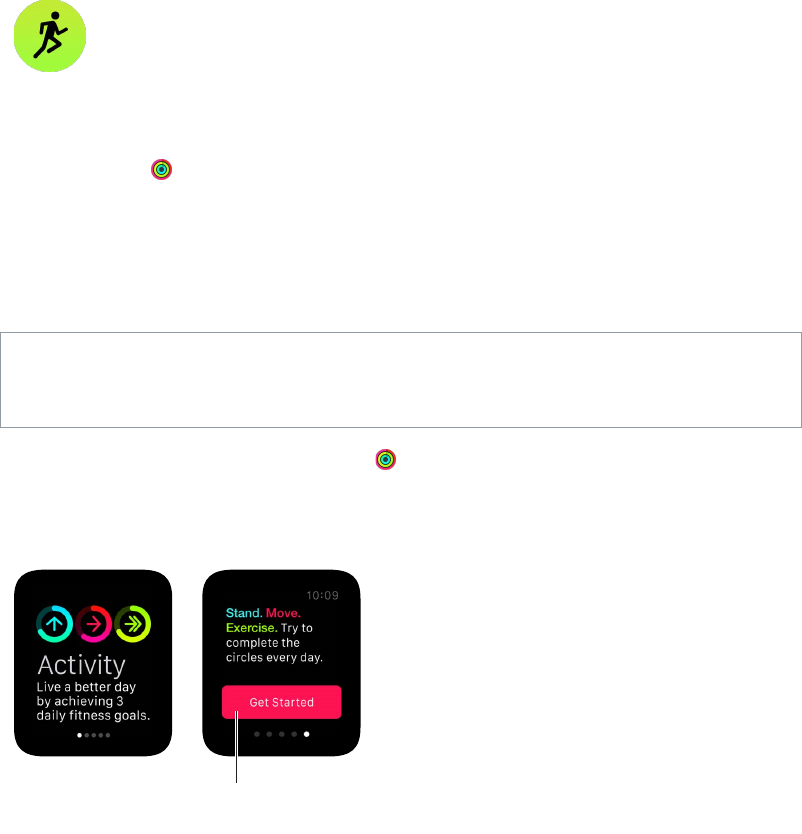
12
53
Health and Fitness
Track daily activity
The Activity app on Apple Watch keeps track of your movement throughout the day and
helps encourage you to meet your tness goals. The app tracks how often you stand up, how
much you move, and how many minutes of exercise you do, and provides a simple and powerful
graphic ring of your daily activity. The goal is to sit less, move more, and get some exercise by
completing each ring every day. The Activity app on iPhone keeps a long-term record of all
your activity.
WARNING: Apple Watch, the heart rate sensor, and the included Apple Watch apps are not
medical devices and are intended for tness purposes only. For important information about
using the tness apps safely, see Important safety information on page 81.
Get started. The rst time you open Activity on Apple Watch, swipe left to read the Move,
Exercise, and Stand descriptions, then tap Get Started. Enter the required information by tapping
Sex, Age, Weight, and Height, then turn the Digital Crown to set and tap Continue. Finally, tap
Start Moving.
Enter personal
info and set
your goal.
Note: You can also enter your birthdate, sex, height, and weight in the Apple Watch app on
iPhone. In the Apple Watch app, tap My Watch, then tap Health.


















