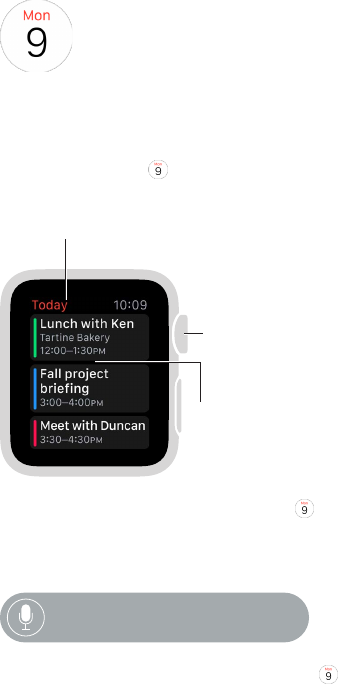
11
50
Calendars and Reminders
Check and update your calendar
The Calendar app on Apple Watch shows events you’ve scheduled or been invited to today
and for the next week. Apple Watch shows events for all calendars you use on your iPhone.
Turn to
scroll events.
Firmly press to
switch between
day and list
views.
View a monthly calendar.
View your calendar. Open Calendar from the Home screen, or swipe up on the watch face,
swipe to the Calendar glance, then tap. You can also tap today’s date on your watch face if you’ve
added the calendar to the face.
“What’s my next event?”
Review today’s events. Open Calendar , then turn the Digital Crown to scroll. Swipe right on
today’s timeline (Day view) to jump to the current time. To see event details, including time,
location, invitee status, and notes, tap the event.
Switch between the daily timeline and a single list of events. Firmly press the display while
viewing a daily calendar, then tap List or Day.
View a dierent day. In Day view, swipe left on today’s calendar to see the next day. Swipe right
to go back. (You can’t see any day before today, or more than seven days total.) To jump back
to the current day and time, rmly press the display, then tap Today. In List view, just turn the
Digital Crown.


















