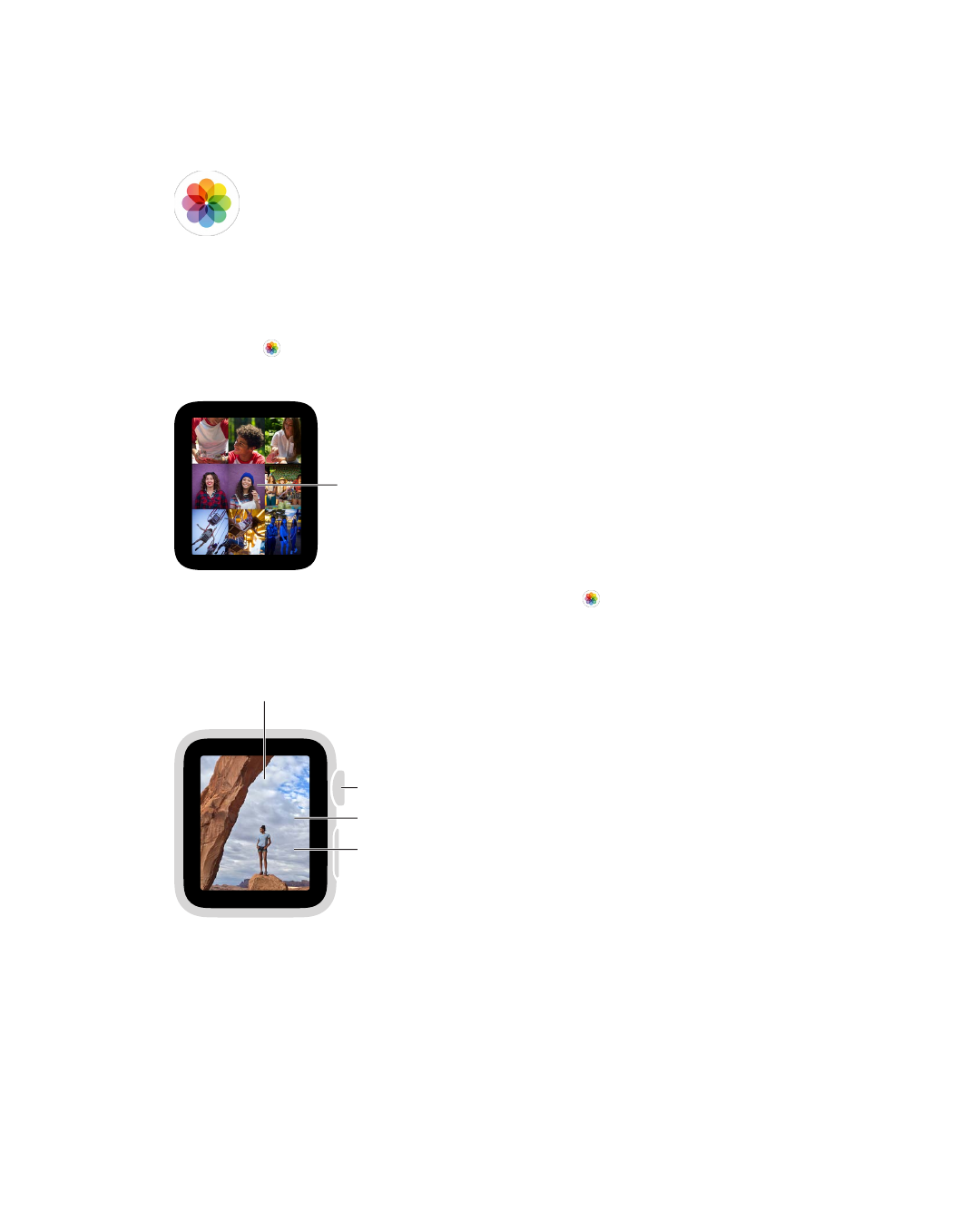
17
68
Photos
View photos on Apple Watch
Photos from the iPhone album of your choice are stored on Apple Watch, and appear in the
Photos app on Apple Watch. When you rst get Apple Watch, it’s set to use your Favorites
album—photos you’ve tagged as favorites—but you can change the album it uses.
Tap to view a photo.
Tap to view a photo.
Browse photos on Apple Watch. Open the Photos app on Apple Watch, then tap a photo.
Swipe left or right to see others. Turn the Digital Crown to zoom or drag to pan. Zoom all the way
out to see the entire album.
Turn to zoom.
Drag to pan.
Double-tap to fill
screen or see all.
Swipe left or right
to see the next photo.


















