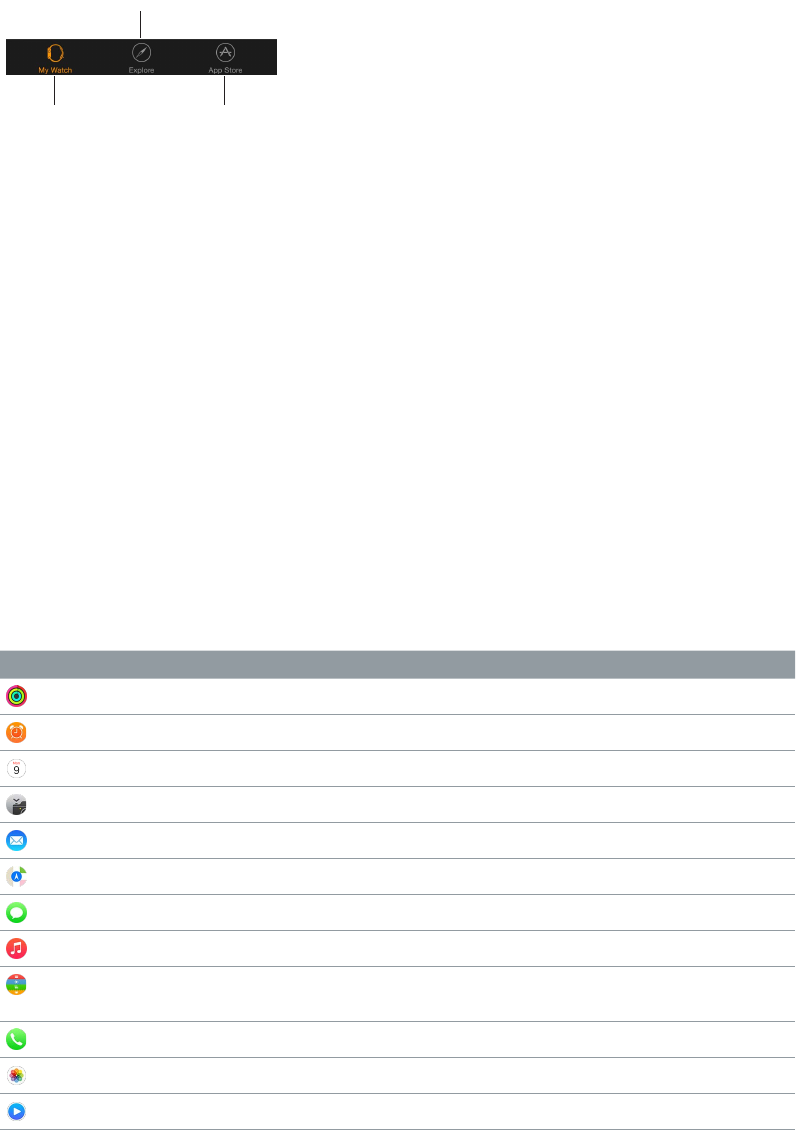
Chapter 2 Basics 16
Find and install apps from the App Store. Open the Apple Watch app on iPhone, then tap
App Store to nd apps for Apple Watch. Purchase, download, and install apps on your iPhone.
On Apple Watch, you’ll see a message prompting you to install the app. Tap Yes.
See featured
Apple Watch apps
in the App Store.
Open settings for
Apple Watch.
Learn more about Apple Watch.
Adjust settings for installed apps. Open the Apple Watch app on iPhone, tap My Watch, and
scroll down to view your apps. Tap an app name to change its settings.
Check storage used by apps. Open the Apple Watch app on iPhone, tap My Watch, then
go to General > Usage. View the storage used by each app and the available storage left on
Apple Watch.
Hide an installed app from Apple Watch. On the Home screen, touch and hold the app icon
until you see an X on the border. Tap the X to remove the app from Apple Watch. It remains
installed on your paired iPhone, unless you delete it from there. To show or hide installed apps
on Apple Watch, open the Apple Watch app on iPhone, tap My Watch, scroll down to see apps
you’ve installed, tap the app name, and then tap Show App on Apple Watch. You can’t hide the
apps that came with Apple Watch. For information on showing or hiding glances, see Check your
glances on page 30.
App icons
Here are the icons for the apps that come with Apple Watch, with links to learn more
about them.
App and icon For more information
Activity
See Track daily activity on page 53.
Alarm
See Set alarms on page 34.
Calendar
See Check and update your calendar on page 50.
Camera
See Use remote viewnder and shutter on page 70.
Mail
See Read mail on page 45.
Maps
See Explore the map on page 61.
Messages
See Read and reply to messages on page 39.
Music
See Play music on Apple Watch on page 65.
Passbook
See Make purchases with Apple Pay on page 58 and Use Passbook on
page 60.
Phone
See Answer phone calls on page 48.
Photos
See View photos on Apple Watch on page 68.
Remote
See Control Apple TV on page 67.


















