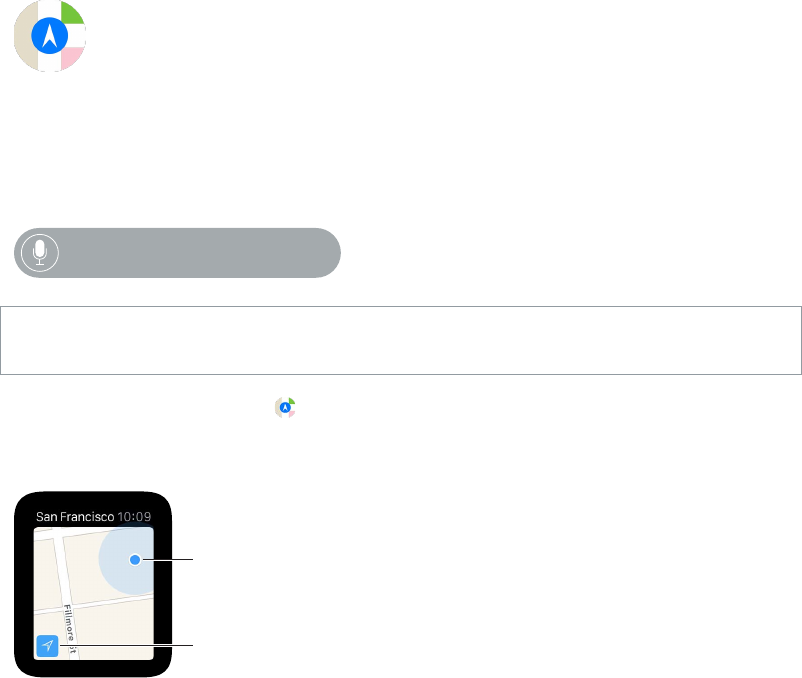
14
61
Maps and Directions
Explore the map
Apple Watch has a Maps glance for a quick look at your location and surroundings, and a full
Maps app for exploring and getting directions.
“Show Berlin on the map.”
WARNING: For important information about avoiding distractions that could lead to dangerous
situations, see Important safety information on page 81.
See a map. Open the Maps app on Apple Watch. Or, for a quick look at your location, swipe
up on your watch face, then swipe to the Maps glance. Tap the Maps glance to open the full
Maps app.
You are here.
Tap to center on your
current location.
Pan and zoom. To pan the map, drag with one nger. To zoom in or out, turn the Digital Crown.
You can also double-tap the map to zoom in on the spot you tap. Tap the Tracking button in the
lower left to get back to your current location.
Search the map. While viewing the map, rmly press the display, tap Search, then tap Dictate or
tap a location in the list of places you’ve explored recently.
Get info about a landmark or location. Tap the location on the map, then turn the Digital Crown
to scroll the information. Tap < in the upper left to return to the map.


















