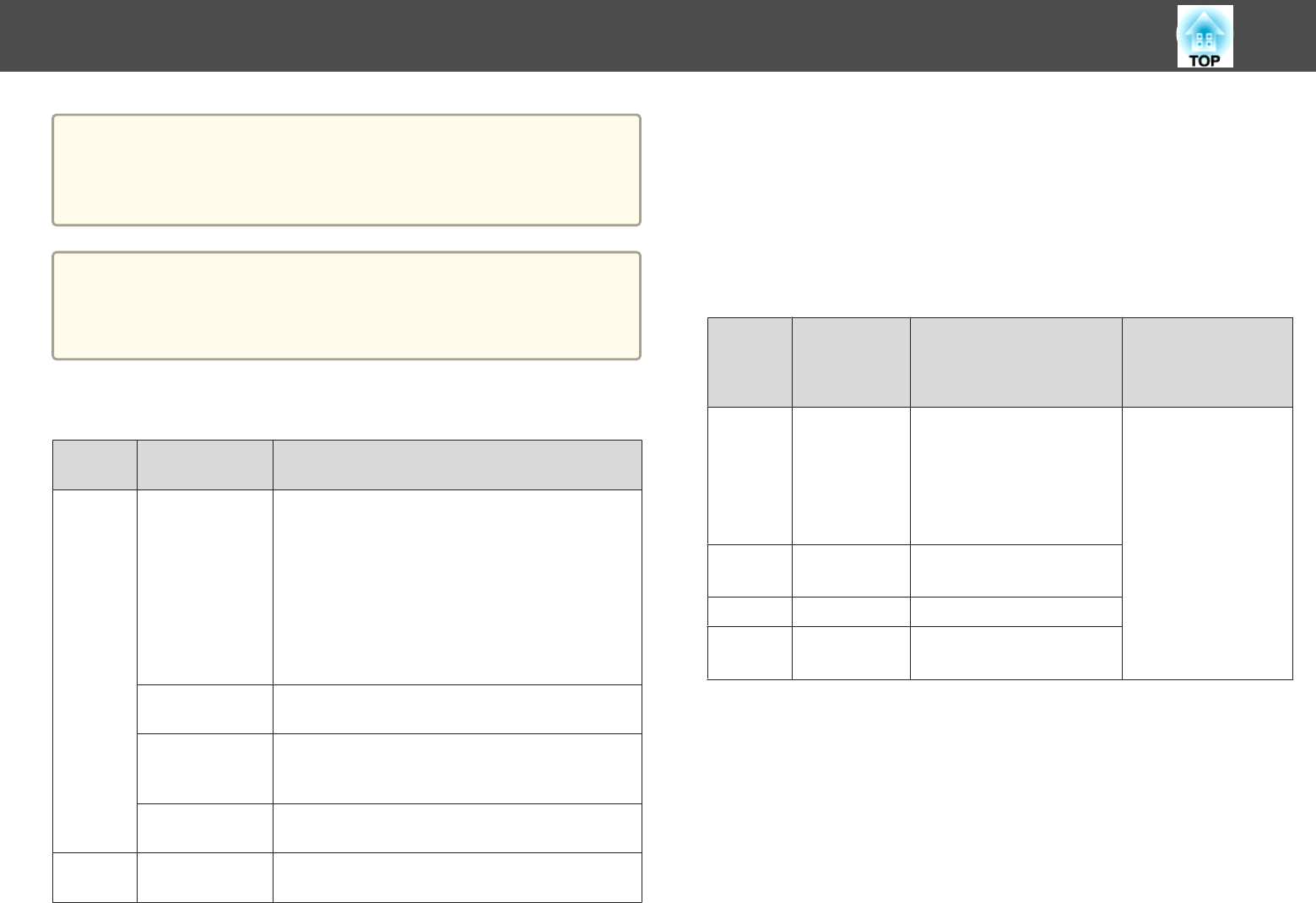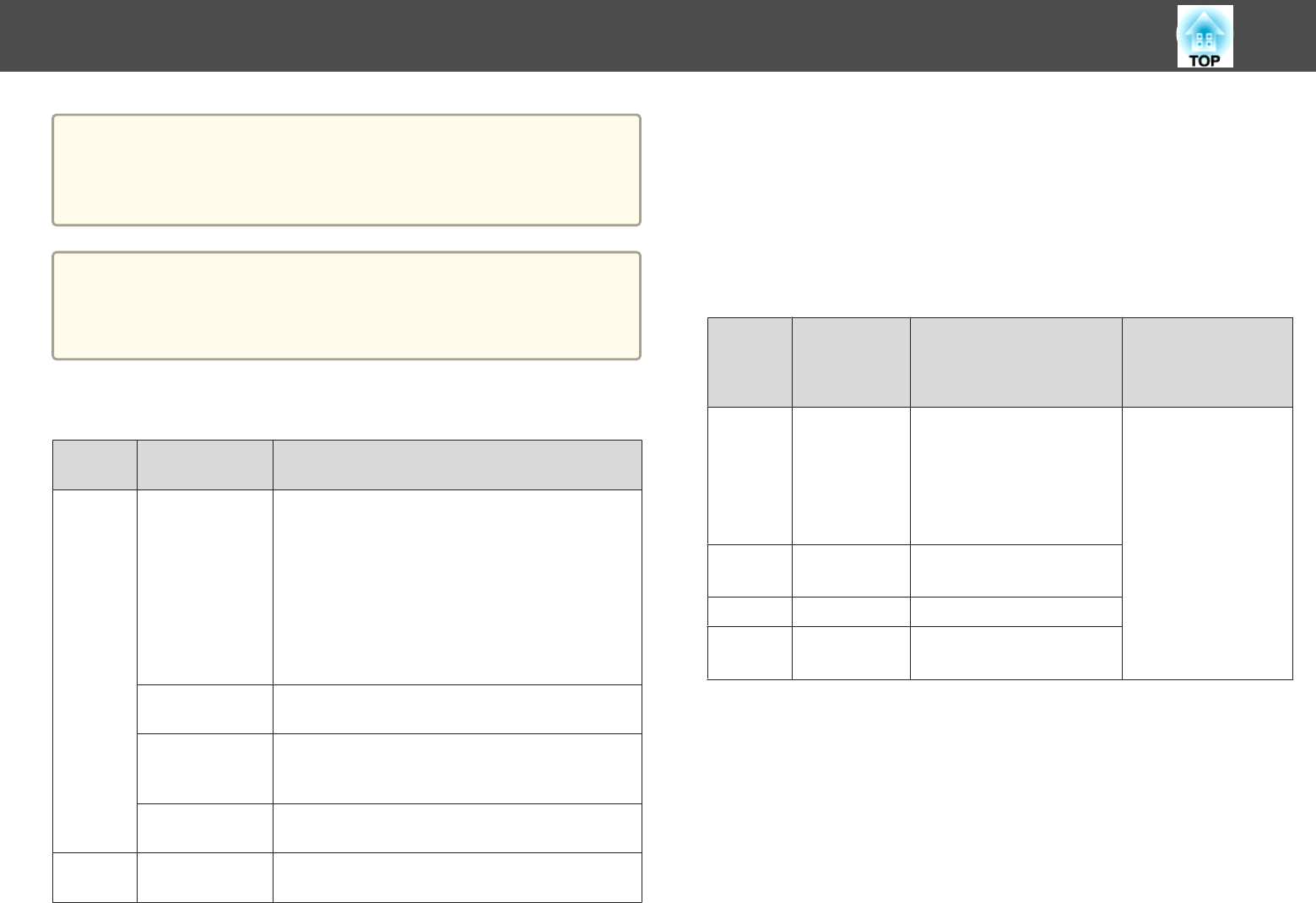
Attention
If you are using a multi-card reader or USB hub, operations may not be
performed correctly. Connect the USB storage directly to the projector or the
Control Pad.
a
• You may not be able to use USB storage devices that incorporate
security functions.
• You cannot correct keystone distortion while projecting in PC Free,
even if you press the [w] and [v] buttons on the control panel.
Specifications for Files that can be Projected Using PC Free
Type File Type (Ex‐
tension)
Notes
Image .jpg The following cannot be projected.
• Images with a resolution greater than 8192 x 8192
• Images with a file size greater than 12 MB
• Files with the extension ".jpeg"
• CMYK color mode formats
• Progressive formats
Due to the characteristics of JPEG files, images may
not be projected clearly if the compression ratio is too
high.
.bmp Cannot project images with a resolution greater than
2048 x 2048.
.gif • Cannot project images with a resolution greater
than 2048 x 2048.
• Cannot project animated GIFs.
.png Cannot project images with a resolution greater than
2048 x 2048.
PDF .pdf • You can project PDF files version 1.7 or earlier.
• Cannot project encrypted PDFs.
See the following for more information on projecting each file type.
• Projecting image files
s "Projecting the Selected Images or Movies" p.137
• Projecting PDF files
s "Projecting PDF Files" p.137
Supported movie files
File
Type
(Exten‐
sion)
Movie
Codec
Audio Codec Recording Quality
.mpg
*
MPEG-2 MPEG-1 Layer1/2
MPEG contents with no
sound can be played back.
Linear PCM and AC-3
audio cannot be played
back.
Maximum bit rate: 12
Mbps
Maximum resolution:
1280×720
.mp4
*
MPEG-4 ASP
MPEG-4 AVC
MPEG-4 AAC-LC
.wmv WMV9 WMA
.avi Motion JPEG Linear PCM
ADPCM
* Files with the extension .mpeg cannot be projected.
See the following for more information on projecting movie files.
s "Projecting the Selected Images or Movies" p.137
Projection Functions
133