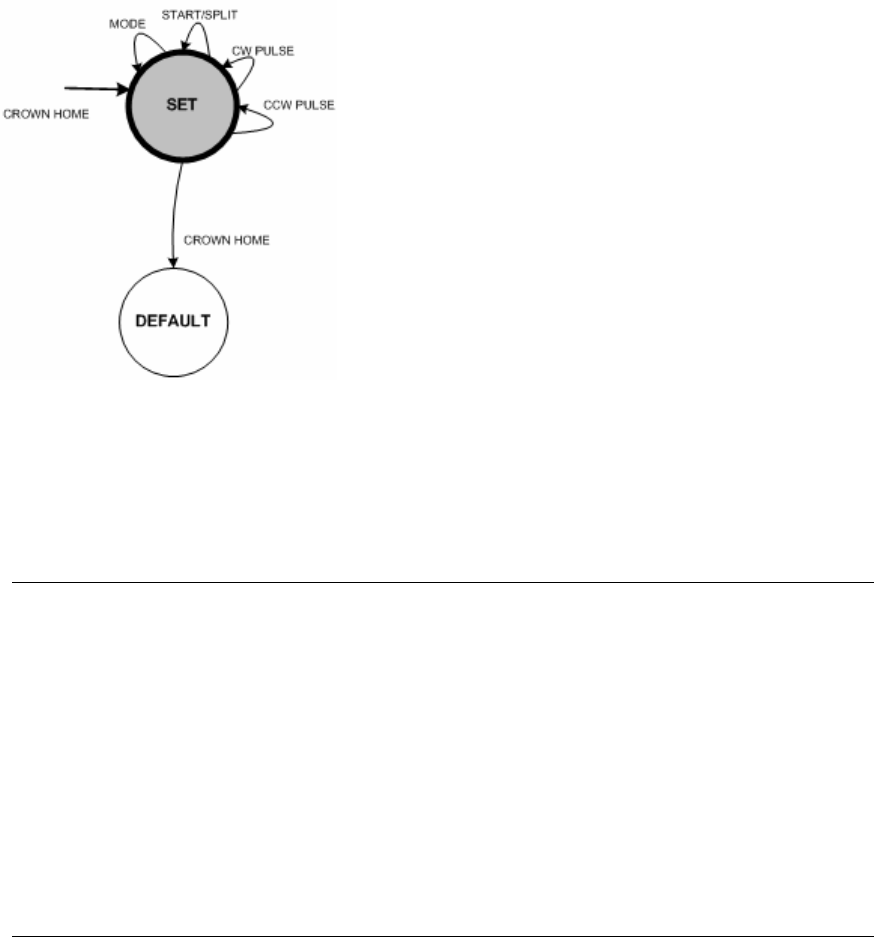
M851 WristApp Design Guide Rev 1.2
Timex Corporation 88
The set state should handle the following cases:
• Handle the system event STATEENTRY and do the
following:
• Initialize the first setting field position
• Display current data to be set
• Setup and request for 4hz blinking
• Set the system into pulse mode to generate the
PULSE events.
• Handle the MODESWITCHDEPRESS to go to the
next field setting with wraparound.
• Handle the STOPRESETDEPRESS to go to the next
field setting with wraparound.
• Handle the CW_PULSES. Increment counter data
(using acceleration) or toggle count direction.
• Handle the CCW_PULSES. Decrement counter data
(using acceleration) or toggle count direction.
• Handle CROWN_HOME and request a state change
to the default state index (after some data validation).
5.3 State Index
The table below shows the index assigned to each state handler.
Index State
0
Banner state index
1
Default state index
2
Set banner state index
3
Set state index
5.4 Using the WristApp Wizard to Create Templates
The WristApp Wizard will facilitate in the creation of the required files for a project. The files generated
are complete and can be assembled and linked and downloaded into the watch. The files will serve as a
template to be modified to implement the WristApp.
5.4.1 Step 1 of 3
Section Description
WristApp Name
Specify the name of the wristapp folder. This is limited to 8 characters due
to the limitations imposed on the assembler and linker utilities.
Location
Specify the path of the application. By default, the application is stored
under the directory C:\m851\app.
Abbreviation
The abbreviation code is used to uniquely name the filename, variables,
macros, procedures and labels used in the wristapp.
Description
Specify the WristApp function.


















