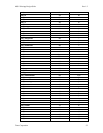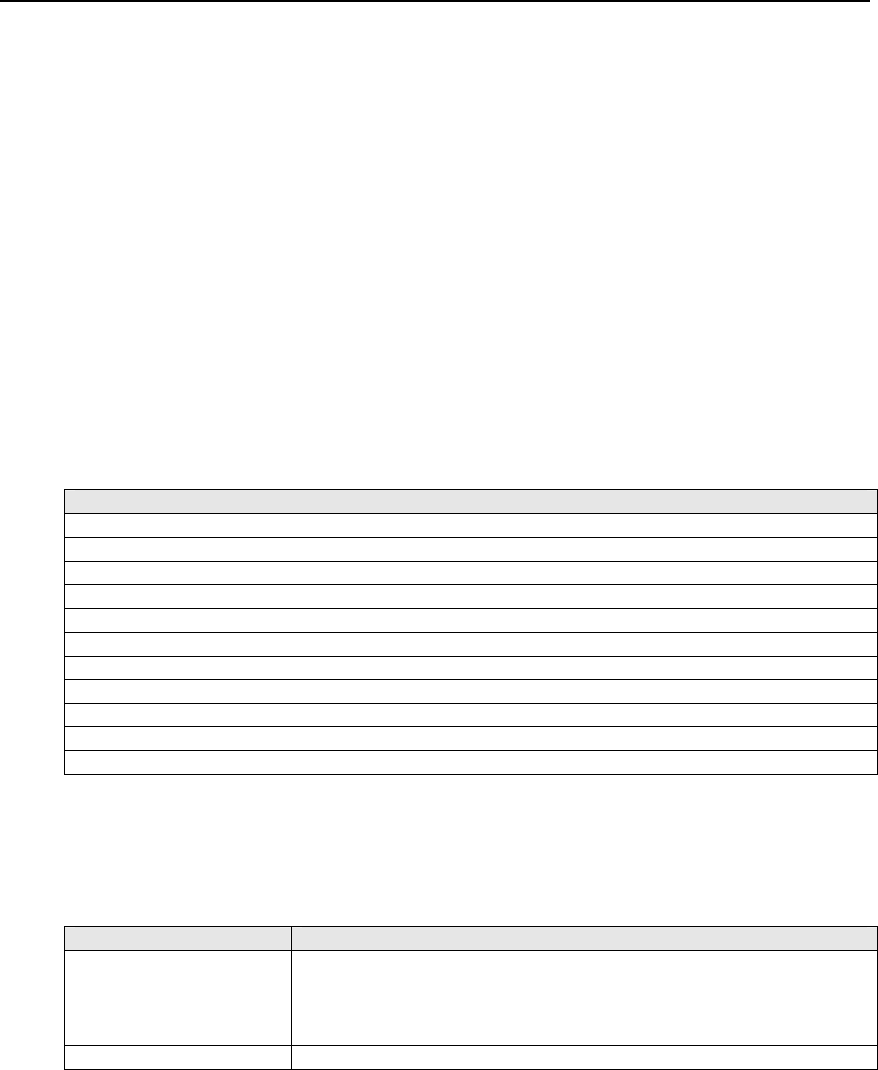
M851 WristApp Design Guide Rev 1.2
Timex Corporation 58
4.13 Mode Banner
4.13.1 Handling
The application is responsible for displaying the application mode banner during mode selection. The
application will provide the start address to a banner message during application initialization as well as the
banner message itself. The kernel stores the mode name address information in the Application Control
Block.
An application can specify that mode banner message to be displayed be taken from the Mode Banner
Database in EEPROM. The banner message in EEPROM must be stored prior to any access.
The following macros provides the application with this choice.
• CORE_USE_DEFAULT_MODE_BANNER
• CORE_USE_USER_SUPPLIED_MODE_BANNER
The core macro CORE_CALL_MODE_NAME will display the mode banner either indicated in the
Application Control Block or from EEPROM.
The kernel provides mode banner messages for built in ROM applications. These are:
Banner Messages Available in ROM
lcdBannerMsg_TIME_OF_DAY
lcdBannerMsg_CHRONO
lcdBannerMsg_INTERVAL_TIMER
lcdBannerMsg_TIMER
lcdBannerMsg_APPT
lcdBannerMsg_DATE
lcdBannerMsg_NOTE
lcdBannerMsg_OPTION
lcdBannerMsg_SYNCHRO_TIMER
lcdBannerMsg_COMM
lcdBannerMsg_CONTACT
4.13.2 Banner Message Format
The banner message has control codes embedded in the message that either indicates the column position
and the end of the message. The table below shows the control codes:
Control Code Description
LCDBANNER_COLn
Signals the starting column to display the message where n indicates
the column position. This is always the first byte in the message. If
the control code is present in the middle of the message array, this
will signify the starting column in the second line.
LCD_END_BANNER
Signals the end of the banner message.
Sample code for a two-line mode banner message:
lcdBannerMsg_TIME_OF_DAY:
db LCDBANNER_COL12
db DM5_T, DM5_I, DM5_M, DM5_E
db LCDBANNER_COL6
db DM5_O, DM5_F, DM5_SPACE, DM5_D, DM5_A, DM5_Y
db LCD_END_BANNER