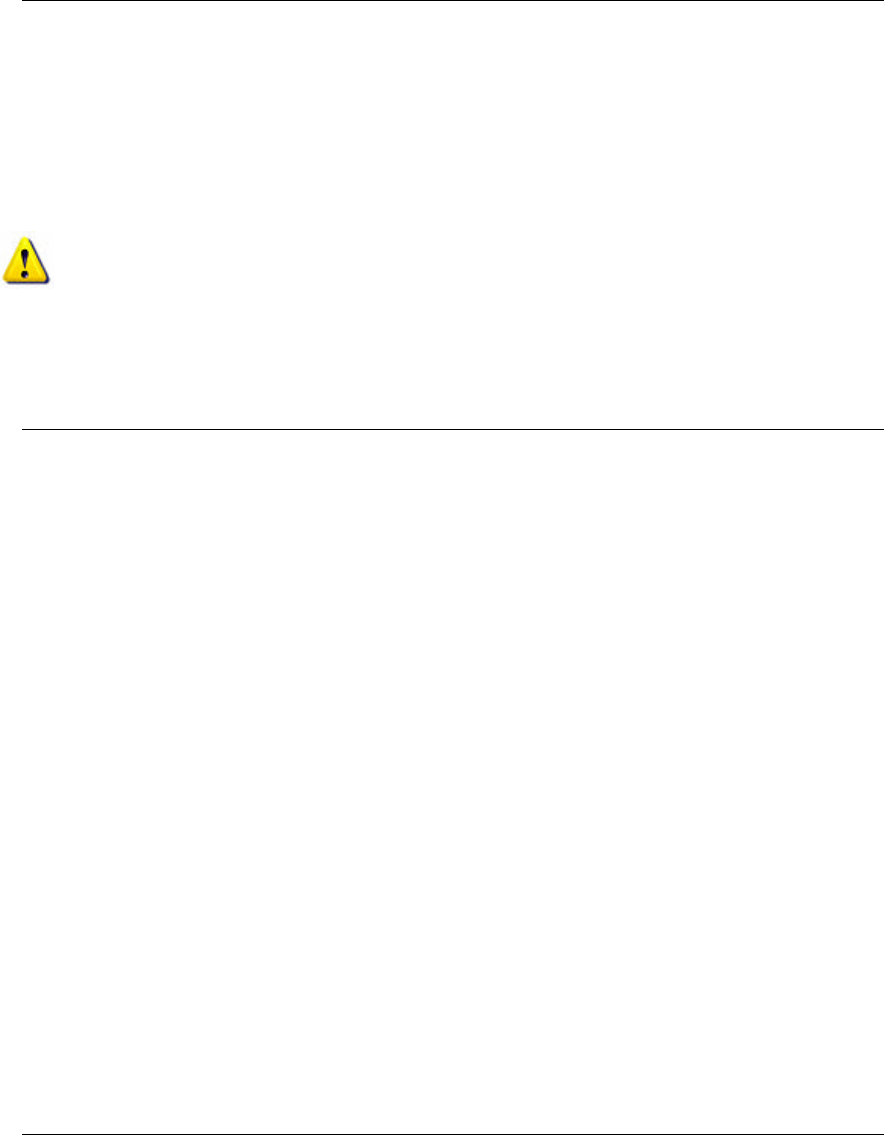
M851 WristApp Design Guide Rev 1.2
Timex Corporation 112
Section Description
Directory Map
Shows the locations of source files, executables, include files, and
assembler files.
PC Interface Parameter List
Data source to fill out the *.APP file used by the PIM to download a
WristApp to a watch.
Source File Map
A hierarchal view of the files associations to the actual wristapp
function.
NOTE: The information displayed in the utility is stored in a file appname.SCR. The file is created
when the build scripts are generated or it was saved through the File\Save menu. The file is stored
in the build directory of the application.
5.11.1 PC Interface Parameter List
Fill up all the required information in Application Parameter section.
Field Description
Application Name
Descriptive name of the application.
Folder Name
Indicates the application folder name. Entering data in the Folder
Name text box will automatically fill up the required entries in the
Directory Map section.
Description
A brief description of the application.
Banner Line 1
Banner Line 2
Mode banner message to be display in line either 1 and/or line 2. A
blank entry in these two sections will tell the application to use the
mode banner name indicated in the parameter file.
Version Required
Indicates the M851 firmware version that the wristapp is referencing.
PC Interface
Indicates the PC Interface of the wristapp. This interface will handle
any special requirements of an application prior to download to the
watch. This utility is also responsible for setting up the database that
an application will require.
Password Support
Indicates if the wristapp is designed to support password protection
that can be checked by the PIM.
Database Support
Indicates if the wristapp requires a database to be downloaded with the
WristApp. This is checked by the PIM.
5.11.2 Source File Map
Add the files associated with the different application sections.
Section Description
Parameter File
Application Parameter List file.
Header File
List of header files specific to the application. The variable file is to be
located in this list.
Background Handler File
Background Handler source file. The background handler routine is


















