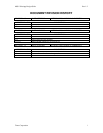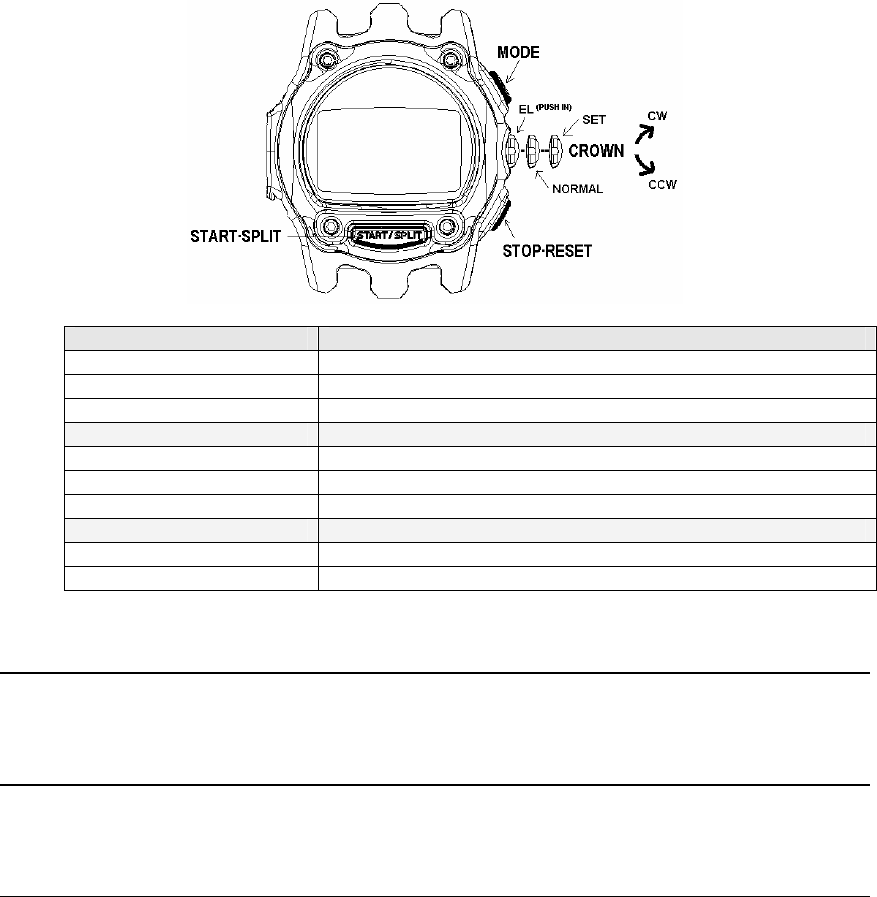
M851 WristApp Design Guide Rev 1.2
Timex Corporation 3
Switch Name Switch Type
START/SPLIT Momentary Close
STOP/RESET Momentary Close
MODE Momentary Close
EL Momentary Close
HOME Permanent
SET1 Permanent
CW Permanent
CCW Permanent
2.4 Lamp
The display device is illuminated by an Electo-Luminescent (EL) display. The Night-mode feature is
controlled by the kernel.
2.5 Buzzer
This will convert the digital signals generated inside the microcontroller into audible tones. Through a
melody generator provided by the kernel, complex melodies can be generated following a melody structure.
2.6 USB Datalink
This includes the physical components that allows two-way communications between the watch and the
PC. The PC serves as a user interface to the watch. It coordinates and controls the information that will be
transferred to and from the watch. With the PC, the user can do the following:
• Activate or deactivate applications
• Customized mode names
• Select the order of the active applications in the mode list
• Set time and date
• Download EEPROM-based applications
• Download new databases for active applications
• Upload information stored in the watch
• Etc.
An internal application, COMMUNICATION MODE, interprets and processes all the commands being
sent from the PC. This mode is automatically enabled when an active USB cable is plugged to the watch.