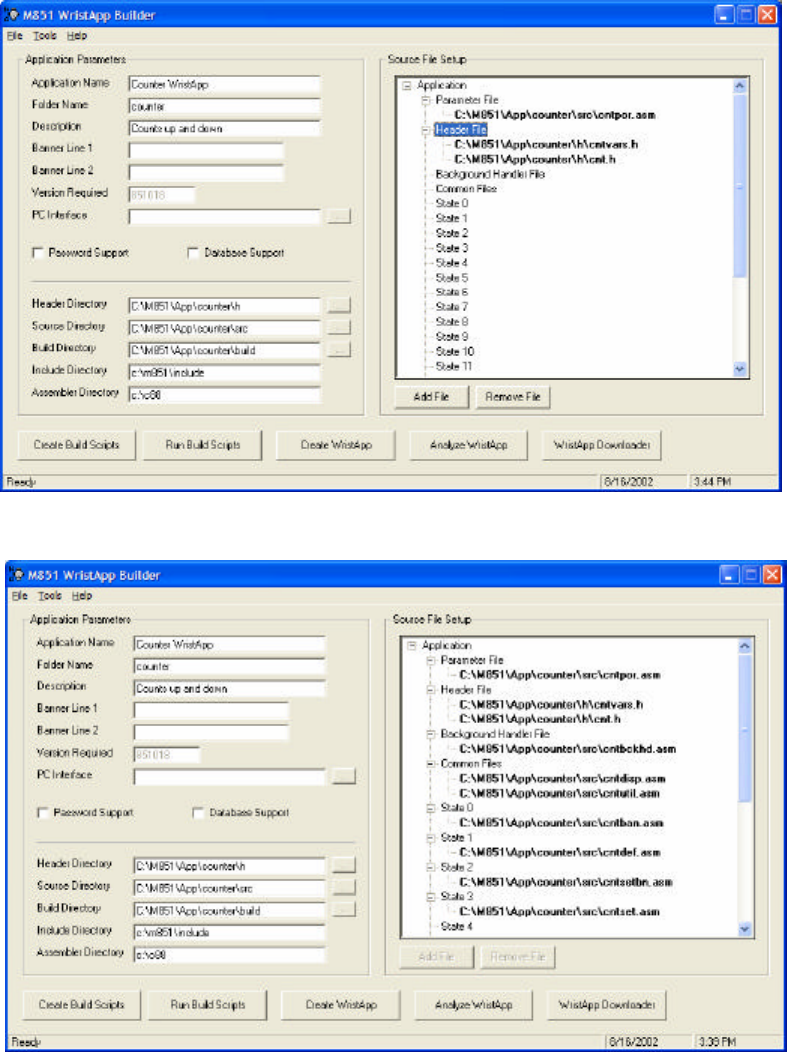
M851 WristApp Design Guide Rev 1.2
Timex Corporation 116
The figure below shows all the files added into their respective sections for the counter wristapp.
5.11.3 Saving the Current Workspace
Selecting File\Save menu option will store the current workspace under the filename
C:\M851\APP\appname\build\appname.scr. It can be loaded again by using the File\Open
menu option.
5.11.4 Creating the Build Scripts
Clicking on the “Create Build Scripts” button will create all the required scripts that automates the
assembly and linking of the source files. All script files will be created under the


















