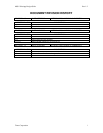M851 WristApp Design Guide Rev 1.2
Timex Corporation iv
4.26.3 Opening and Closing a Database......................................................................................... 79
4.26.4 Upload and Download of Database...................................................................................... 79
4.26.5 PC Synchronization of Watch Data ...................................................................................... 79
4.27 MELODY SERVICES........................................................................................................................ 80
4.27.1 Melody Table Structure ........................................................................................................ 81
5 COUNTER WRISTAPP: PUTTING IT ALL TOGETHER.......................................................... 83
5.1 SPECIFICATION .............................................................................................................................. 83
5.2 STATES.......................................................................................................................................... 85
5.2.1 State Transition Diagram ..................................................................................................... 85
5.2.2 Banner State.......................................................................................................................... 86
5.2.3 Default State ......................................................................................................................... 87
5.2.4 Set Banner State.................................................................................................................... 87
5.2.5 Set State ................................................................................................................................ 87
5.3 STATE INDEX................................................................................................................................. 88
5.4 USING THE WRISTAPP WIZARD TO CREATE TEMPLATES .............................................................. 88
5.4.1 Step 1 of 3 ............................................................................................................................. 88
5.4.2 Step 2 of 3 ............................................................................................................................. 89
5.4.3 Step 3 of 3 ............................................................................................................................. 90
5.4.4 File Template Generation..................................................................................................... 91
5.5 STATE FILES .................................................................................................................................. 92
5.6 BACKGROUND HANDLER............................................................................................................... 92
5.7 PARAMETER FILE .......................................................................................................................... 93
5.8 MISCELLANEOUS FILES ................................................................................................................. 94
5.9 DIRECTORY STRUCTURE................................................................................................................ 95
5.10 CODING THE WRISTAPP ................................................................................................................ 96
5.10.1 Header File........................................................................................................................... 96
5.10.2 Variable File......................................................................................................................... 97
5.10.3 Banner State Handler ........................................................................................................... 98
5.10.4 Default State Handler........................................................................................................... 99
5.10.5 Set Banner State Handler ................................................................................................... 102
5.10.6 Set State Handler................................................................................................................ 103
5.10.7 Background Handler........................................................................................................... 105
5.10.8 Display Routines................................................................................................................. 106
5.10.9 Utility Routines................................................................................................................... 108
5.11 CREATING THE WRISTAPP........................................................................................................... 111
5.11.1 PC Interface Parameter List............................................................................................... 112
5.11.2 Source File Map ................................................................................................................. 112
5.11.3 Saving the Current Workspace ........................................................................................... 116
5.11.4 Creating the Build Scripts................................................................................................... 116
5.11.5 Executing the Build Scripts................................................................................................. 117
5.11.6 Creating the WristApp Downloadable Files....................................................................... 118
5.11.7 WristApp Memory Usage Analysis ..................................................................................... 120
5.11.8 Downloading and Testing the WristApp............................................................................. 120
5.11.9 Creating a Description File................................................................................................ 122
5.11.10 Distributing the WristApp............................................................................................... 123
6 TRADEMARKS ............................................................................................................................... 123