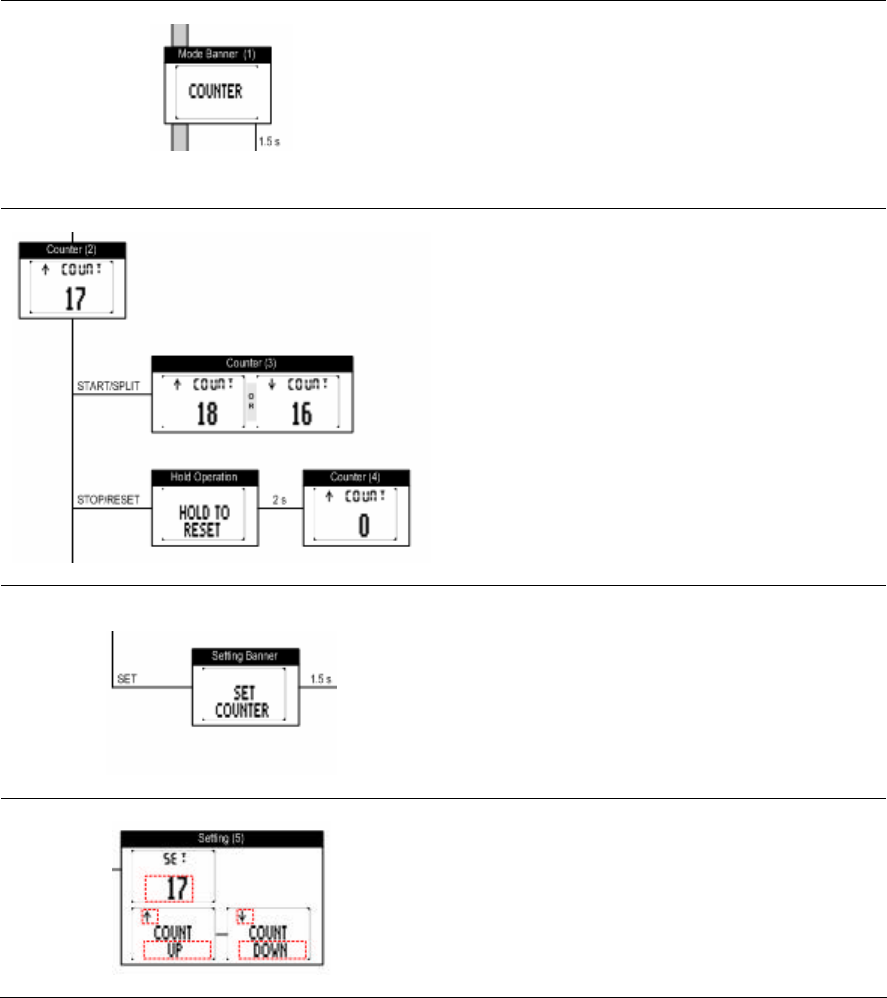
M851 WristApp Design Guide Rev 1.2
Timex Corporation 85
5.2 States
5.2.1 State Transition Diagram
The specification can be broken down into its basic components. The counter application can be grouped
into 4 distinct operations: banner, default, set banner and set operations.
The Banner State Handler. This involves mainly
displaying the name of the mode. We need to
design this handler to allow the M851 PIM to
display the user specified mode banner. Notice the
required 1.5 second timeout prior to going into
default mode.
The Default State Handler. This is the main
interface of the application.
NOTE: The hold-to-reset operation may be put into
a different state handler to simplify the number of
events the default state handler will process. Since
this is a small application, putting the reset operation
inside the default state handler is easily facilitated.
The Set State Banner Handler. By convention,
this is a required state prior to going to the actual
setting state. Notice the required 1.5 second timeout
prior to going into the set state handler.
The Set State Handler. This will handle all aspects
of setting for the application. The dotted rectangle
shows blinking. Each display line represents the
fields for setting. This first line shows setting of the
counter initial value. The second line shows setting
of the count direction.
The diagram shown below shows the operations involved to implement the wristapp. Most applications
with a setting operation would usually use the basic four states: banner, default, set banner and set state.
This allows the wristapp to conform with conventions used in the m851.


















