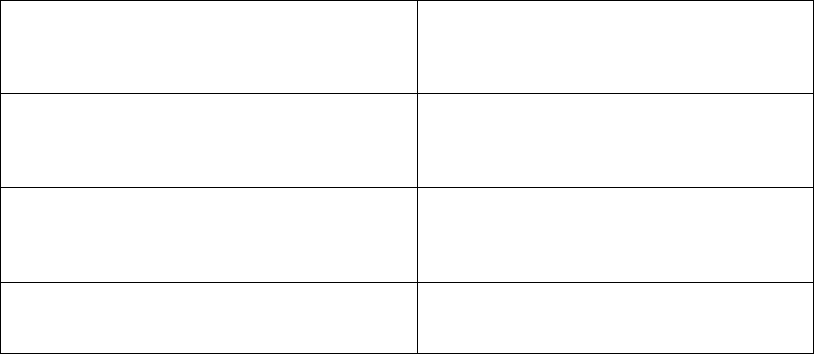
M851 WristApp Design Guide Rev 1.2
Timex Corporation 22
(previously setup for event generation) has
detected a resource specific event
condition.
COREEVENT_COMMDATAPACKETREADY
• Sent to the comm application when a
datalink packet has been completely
received by the system
COREEVENT_COMMFIRSTBYTERECEIVED
• Sent to the comm application when the
first byte of the datalink packet has been
received by the system.
COREEVENT_COMMDISCONNECTED
• Sent to the comm application when the
USB cable has been disconnected.
4.4.5 Requesting System Events
Certain system events are passed to the application for processing only when it is requested by the
application that these events be passed.
4.4.5.1 Switch Depressions
Switch depressions are passed to the applications only when the keymask for the switch has been enabled.
It is advisable to allow only the switches that is used by the current state handler to prevent the switch event
to be passed to the application and thus canceling all blinking, scrolling and timeouts.
The three macros to setup switch depress events are shown below:
CORE_ALLOW_KEYS
Using the specified keymask bits, this macro specifies the switches to be
passed as events to the application.
CORE_MASK_KEYS
Using the specified keymask bits, this macro specifies which switches
are to be removed from the existing mask.
CORE_ALLOW_ALL_KEYMASK
This allows all switches to be passed to the application.
The keymask bits are defined below:
bCOREModeSwitch
bCOREStopResetSwitch
bCOREStartSplitSwitch
bCORECWSwitch
bCORECCWSwitch
bCOREELSwitch
To allow only the mode and the stop/reset switch to be passed to the application, use the following code:
CORE_ALLOW_KEYS (bCOREModeSwitch|bCOREStopResetSwitch);
When using the macro CORE_ALLOW_KEYS, take note to specify the bit mask bCOREModeSwitch in
the default state to allow mode changes.


















