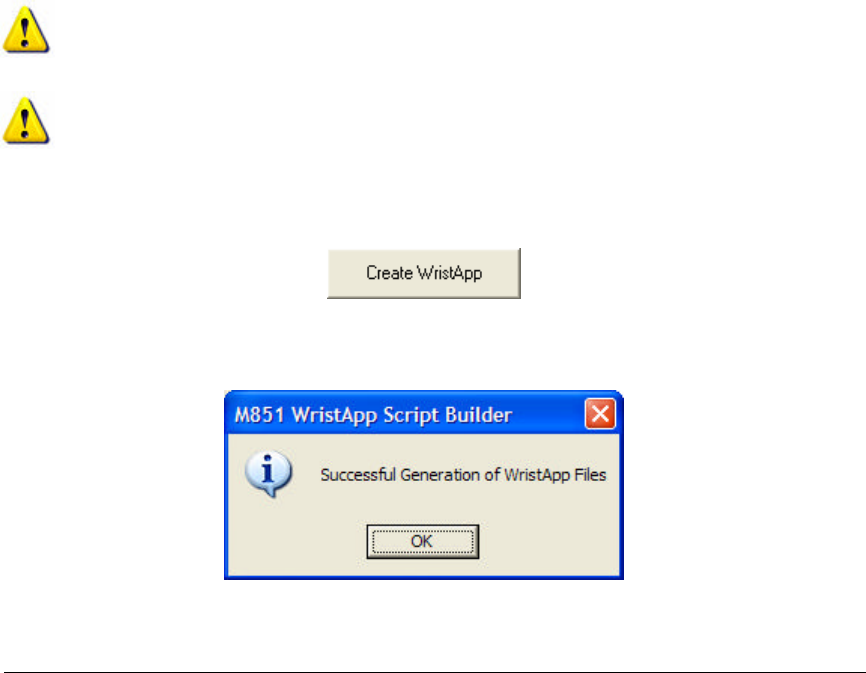
M851 WristApp Design Guide Rev 1.2
Timex Corporation 118
A successful build of the code sections for the counter will generate the following SRE files:
• COMMON.SRE
• STATE0.SRE
• STATE1.SRE
• STATE2.SRE
• STATE3.SRE
NOTE: Wait until the build process is complete. Do not click on the “Create WristApp” button
until the command window is closed.
WARNING: Executing the build scripts does not nescessarily mean that all the code sections has
been compiled properly.
5.11.6 Creating the WristApp Downloadable Files
Clicking on the “Create WristApp” button will create the files that are downloaded to the watch.
If all the code sections has been compiled properly with no compile and build errors, the distribution files
are generated for download and testing.
The distribution files are described below:
File Description
appname.app
This file is required by the PIM. This contains information about the
application such as: user mode banner names, the code file, the
parameter file, password support, firmware version requirements and
PC WristApp Interface file.
The appname is the name of wristapp.
appname.txt
Description file for the PIM. This is a template only. Modify this
template and save it under another directory for distribution
appname_par_nnn.bin
The parameter file contains information required by the watch that
determines how the watch behaves in the system and its resource
requirements.
appname is the name of wristapp.
nnn is the version number of the required M851 firmware.


















