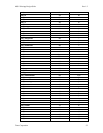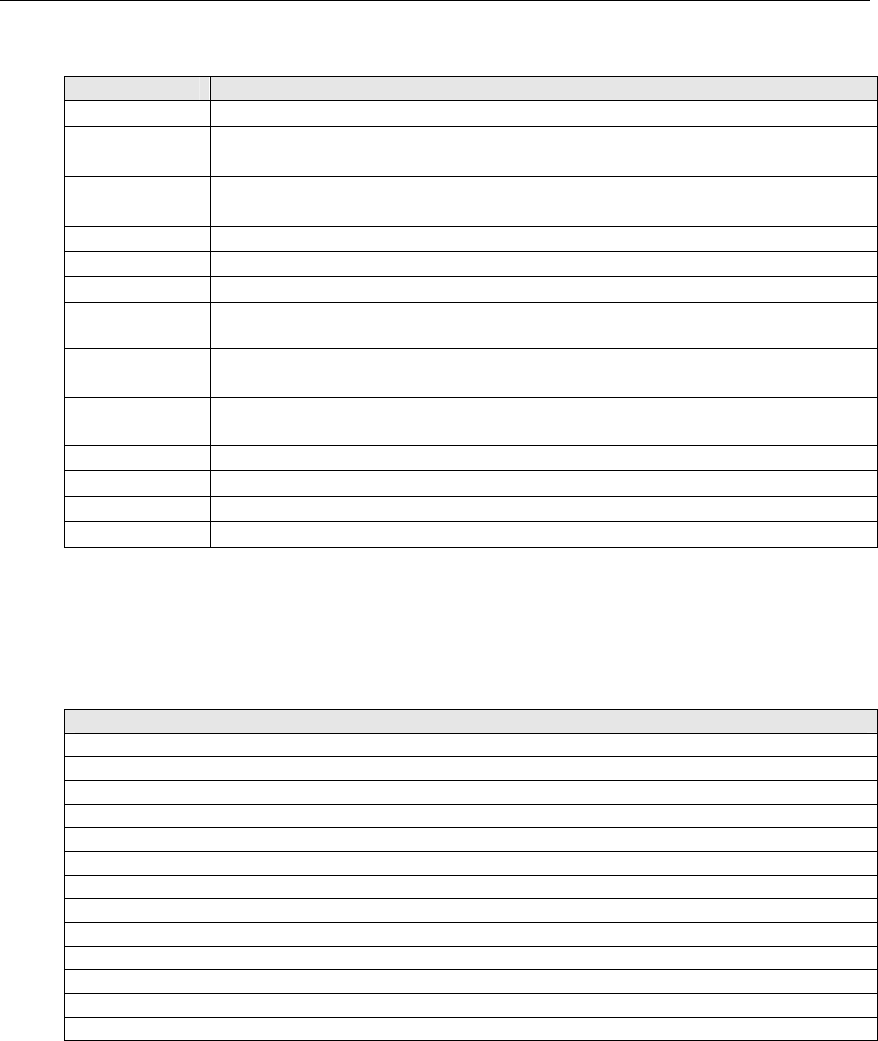
M851 WristApp Design Guide Rev 1.2
Timex Corporation 60
2. Clear all display update request flags on all kernel resources.
3. Blinking is cancelled.
4. Scrolling is cancelled.
5. CORECurrentEvent is set to COREEVENT_STATEENTRY
6. Copy the new state from EEPROM to overlay area location after common code.
4.16 Icons
The icons are used to indicate application status to the user that may otherwise be inappropriate to represent
using messages. The icons available in the system are shown in the table below:
Icon Common Use
L
• Used in conjunction with A and P to display LAP
A
• Used in conjunction with L and P to display LAP
• Indicate AM
P
• Used in conjunction with L and A to display LAP
• Indicate PM
LAP
• Display LAP
AP
• Appointment is within a specified number of days from the primary time
NOTE
• Indicate hourly chime is active
ALARM
CLOCK
• Indicate that an alarm is active
RING or
TAIL
• Used in conjunction with the Hourglass icon and arrow to indicate timer
app is in repeat mode
ARROW
• Used in conjunction with the hourglass or Stopwatch icon to indicate the
mode of operation for a timer type application
HOURGLASS
• Indicate that a timer type application is running
STOPWATCH
• Indicate that a chronograph type application is running
MOON
• Indicate that nightmode is active
TIMELINE
• Specifies upcoming appointment/occasions/both on the next 7 days.
The icons are used in two different modes – foreground mode and application resource mode. Different
macros are provided to control the icons in the two modes.
When an application is in the foreground mode, it has full control of all icons. Macros are provided to clear
and display the icons.
Macros for Icon Control in Foreground Mode
LCD_UPD_L_FLAG ON/OFF
LCD_UPD_A_FLAG ON/OFF
LCD_UPD_P_FLAG ON/OFF
LCD_UPD_LAP_FLAG ON/OFF
LCD_UPD_NOTE_FLAG ON/OFF
LCD_UPD_ACLK_FLAG ON/OFF
LCD_UPD_TAIL_FLAG ON/OFF
LCD_UPD_ARROW_FLAG ON/OFF
LCD_UPD_TMR_FLAG ON/OFF
LCD_UPD_CHR_FLAG ON/OFF
LCD_UPD_MOON_FLAG ON/OFF
LCD_UPD_AP_FLAG ON/OFF
LCD_UPD_TIMELINE_FLAG ON/OFF
When the primary mode becomes the foreground application, the icons behave as application display icon
resource. As resources, they are reserved during application initialization through the application