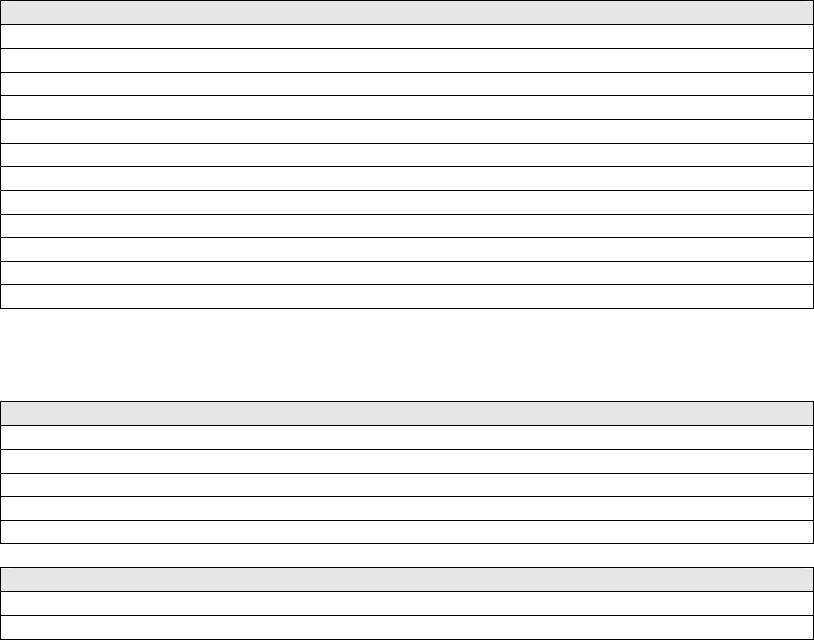
M851 WristApp Design Guide Rev 1.2
Timex Corporation 61
parameter file. The TOD application (being the primary mode) is designed not to use the icons in
foreground mode. Typical use of the icons is to indicate application status. For example, the Hourglass
icon is used to indicate that a timer type application is running in the background. With this setup, the
primary mode does not need to know what applications are active in the background and how to update the
application’s status icons. The applications are responsible for the state of its own icon status through the
use of the macro indicated below:
LCD_UPDATE_TOD_FLAG_RESOURCE_STATE <IconName>, <IconStatus>
IconName indicates the icon resource to modify. The table below shows the icon resource names
Icon Resource Names
MOON_RSRC_FLAG
NOTE_RSRC_FLAG
ACLK_RSRC_FLAG
ARROW_RSRC_FLAG
TAIL_RSRC_FLAG
TMR_RSRC_FLAG
CHR_RSRC_FLAG
P_RSRC_FLAG
A_RSRC_FLAG
L_RSRC_FLAG
AP_RSRC_FLAG
TIMELINE_RSRC_FLAG
IconStatus indicates how the icon resource is displayed in the primary mode. The table below
shows the available icon status.
Status for Icon Resource
FLAG_ON
FLAG_OFF
BLINK_ON
BLINKOFF_FLAGOFF
BLINKOFF_FLAGON
Status for Timeline Resource
FLAG_ON | TIMELINE_DATA
FLAG_OFF
The timeline resource provides additional information when FLAG_ON is set. TIMELINE_DATA
is a 7-bit data where each data bit represents a day from current date where an active
appointment/occasion/both is scheduled to occur.
APPLICATION NOTES:
• The macro LCD_UPDATE_TOD_FLAG_RESOURCE_STATE can be used in conjunction with
the foreground macros without affecting the icon display state in the foreground mode. The
changes are visible only when the primary mode becomes the foreground application.
• Only three applications can be allocated to specify in the application parameter file that it wants to
use a specific display icon resource.


















