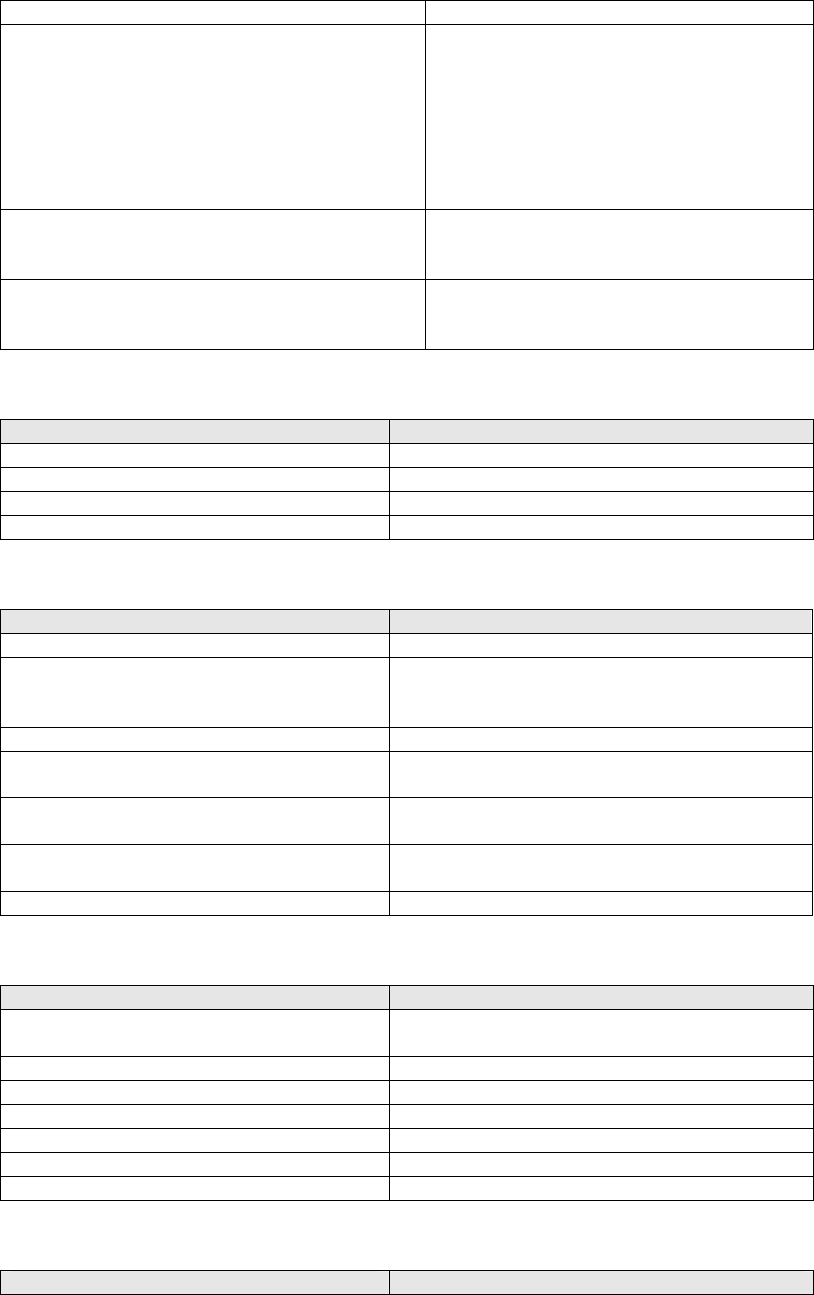
M851 WristApp Design Guide Rev 1.2
Timex Corporation 69
CORE_REQ_MODE_CHANGE_NEXT_NO_PEEK
Requests a mode change to the next mode
defined in the mode list with wraparound.
If application is active for more than 4
seconds, it will go to the Primary Mode.
No Primary Mode Peek is enabled.
CORE_REQ_STATE_CHANGE
Request for a state change. This will clear
the entire display.
CORE_REQ_STATE_CHANGE_NO_CLEAR_DI
SPLAY
Request for a state change without clearing
the entire display.
Timeouts:
Request Description
CORE_REQ_TIMEOUT_HIRES
Request for a high resolution timeout
CORE_REQ_TIMEOUT_LORES
Request for a Low resolution timeout.
CORE_REQ_TIMEOUT_STICKY
Request for a Sticky timeout
CORE_CANCEL_TIMEOUTS
Cancel ALL Timeouts
Popup and Peek Operation:
Request Description
CORE_REQ_POPDOWN
Request a popdown
CORE_REQ_PEEK_APP_TYPE
Request a peek to the first application in the
Application Configuration Data List (ACD)
giving its App type.
CORE_ENABLE_POPUPS
Enable Popups in the current state.
CORE_CANCEL_ANY_PTZ_POPUPS
Cancel any Primary Time Zone Check (TZC) and
Backup (BCK) resource popup
CORE_SUSPEND_POPUPS
Suspend any Popup during the current state
processing.
CORE_CANCEL_ALL_POPUPS
Cancel all popups queued in the system
Blink and Scroll Services:
Request Description
CORE_ENABLE_2HZ_BLINKING
Enables the 2Hz Blinking (used in the lcd module
only
CORE_REQ_BLINK_2HZ
Request Blinking at 2Hz
CORE_CANCEL_BLINK_2HZ
Cancel Blinking at 2Hz for one or more flags
CORE_REQ_BLINK_4HZ
Request Blinking at 4Hz
CORE_CANCEL_BLINK_4HZ
Cancel Blinking at 4Hz
CORE_REQ_SCROLLING
Request Scrolling
CORE_CANCEL_SCROLLING
Cancel 8hz scrolling
NightMode and Hourly Chime:
Request Description


















