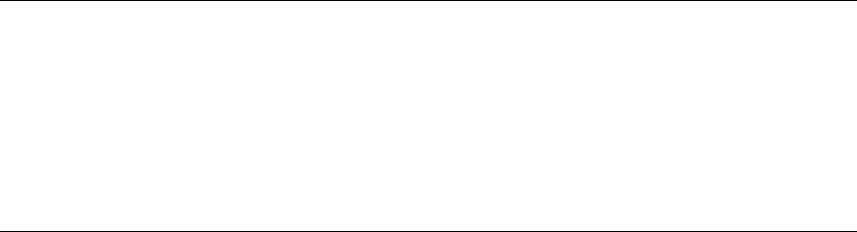
M851 WristApp Design Guide Rev 1.2
Timex Corporation 25
CORE_REQ_TIMEOUT_STICKY <timeout_count_hires >;
The parameter timeout_count_lores is specified in seconds. The following equates are available for
timeout_count_lores:
Equate Description
TIMEOUTLORES_2SEC
2 seconds
TIMEOUTLORES_3SEC
3 seconds
TIMEOUTLORES_4SEC
4 seconds
TIMEOUTLORES_10SEC
10 seconds
TIMEOUTLORES_20SEC
20 seconds
The parameter timeout_count_hires is specified in increments of 0.125 seconds. The following equates are
available for timeout_count_hires:
Equate Description
TIMEOUTHIRES_P250SEC
0.250 seconds
TIMEOUTHIRES_P5SEC
0.500 seconds
TIMEOUTHIRES_1SEC
1 second
TIMEOUTHIRES_1P5SEC
1.500 seconds
TIMEOUTHIRES_2SEC
2 seconds
TIMEOUTHIRES_3SEC
3 seconds
TIMEOUTHIRES_4SEC
4 seconds
TIMEOUTHIRES_5SEC
5 seconds
TIMEOUTHIRES_6SEC
6 seconds
4.4.6 State Manager
There is no need for a state manager for EEPROM based applications. This is because the kernel will only
load the foreground state handler and into the same base address in the overlay area. The State Manager
address specified in the application control block will store the base address for state handler.
4.4.6.1 Display Clearing On State Change
Using the macro CORE_REQ_STATE_CHANGE to request a state change, the lcd display is always cleared.
To prevent the display from being cleared during a state change, then the macro
CORE_REQ_STATE_CHANGE_NO_CLEAR_DISPLAY should be used.
4.4.7 Mode Banner State Handler
The core will always make the mode banner the state to proceed on a mode change.
It is advised that the mode banner state define a popdown state usually the default state. This prevents a
popup from occurring in the middle of the banner timeout from returning to the banner state. To set the
popdown state, the following code is used:
// set popdown state should a popup occur during mode banner timeout
CORE_SET_POPDOWN_STATE OPTDEFAULTSTATE;
It is advised that the mode banner utilize the following code to display the mode banner message. This will
allow the user through the PC to change the mode banner name.
// display the mode banner for the application
AReg = CORECurrentMode;
CORE_CALL_MODE_NAME;


















