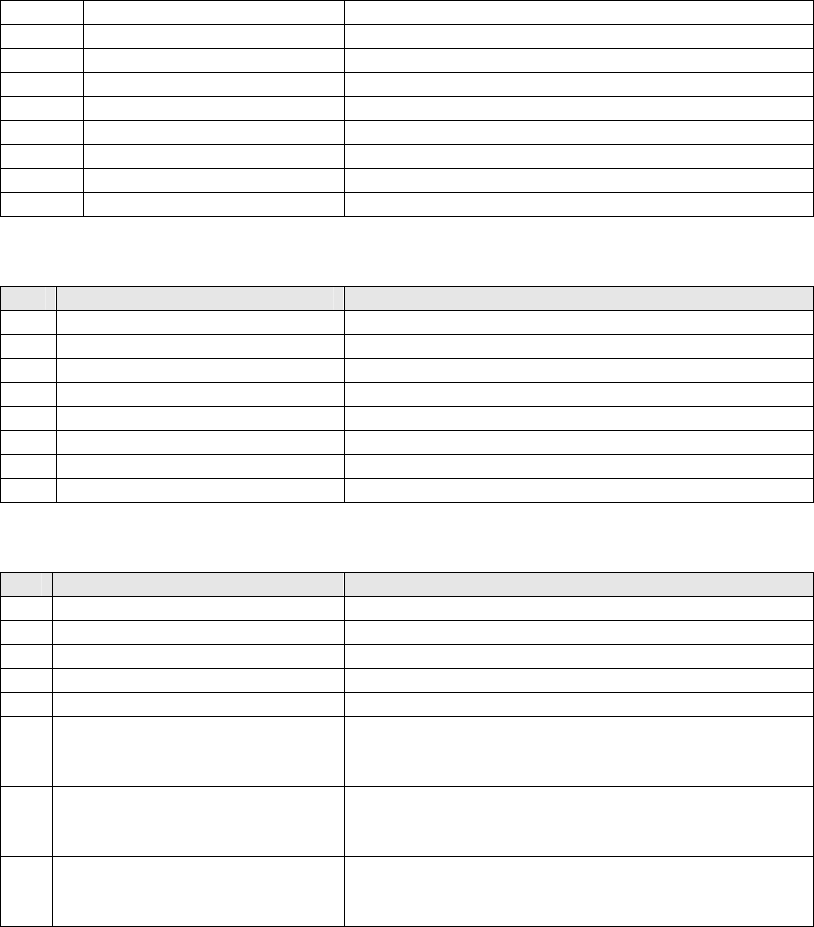
M851 WristApp Design Guide Rev 1.2
Timex Corporation 38
9 Linked STP ID Index Link to STP Resource
10 User Second data User set seconds data in BCD format
11 User Minute data User set minute data in BCD format
12 User Hour data User set hours data in BCD format
13 Pre-warning Second data Pre-warning seconds data in BCD format
14 Pre-warning Minute data Pre- warning minute data in BCD format
15 Pre-warning Hour data Pre- warning hours data in BCD format
16 Running repeat counter data Running repeat counter
17 Preset repeat counter data Preset repeat counter
Resource flag bit definitions:
Bit Name Description
0
bKReserved
Resource is owned
1
bKActive
Resource is active
2
bKDispUpdRequest
Display update request
3
bKTMRLink
Link to a timer resource
4
bKSTPLink
Link to a stopwatch resource
5
bKNotReset
Indicates resource is not in reset state
6
bKGeneratePopup
Popup Request for resource events
7
bKGenerateEvent
Event Request for resource events
Update flag bit definitions:
Bit Name Description
0
bKTMRSecondUpd
Seconds data has been updated
1
bKTMRMinuteUpd
Minute data has been updated
2
bKTMRHourUpd
Hour data has been updated
3
BKTMRPreWarningPopup
Current popup is a pre-warning popup
4
BKTMRPreWarningDone
Pre-warning popup has already occurred
5
BKTMRRepeat
Automatically reload user data and begin countdown
0 = no repeat
1 = repeat countdown/countup
6
bKTMRPreWarning
Request for a pre-warning popup
0 = no pre-warning popup
1 = Request for a Pre-warning popup
7
bKTMRDirection
Count direction:
0 = count down
1 = count up
APPLICATION NOTES:
• POPUPS AND BACKGROUND HANDLERS
Popup requests are generated when a timer countdown/up expires. Along with the popup request,
the resource will execute the application’s background handler. In due time, the kernel will
execute the application popup. This allows an application to keep on updating the timer resource
with new countdown data even if popups are currently suspended by the system. For example: a
timer application having multiple countdown data that is started in sequence. When the first
countdown data expires, the application resource handler will load the new countdown data and
starts the timer resource.
• PRE-WARNING POPUP


















