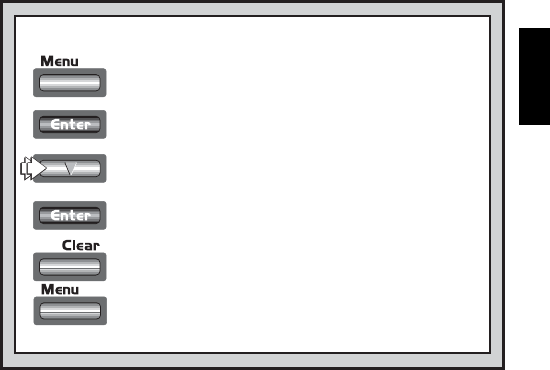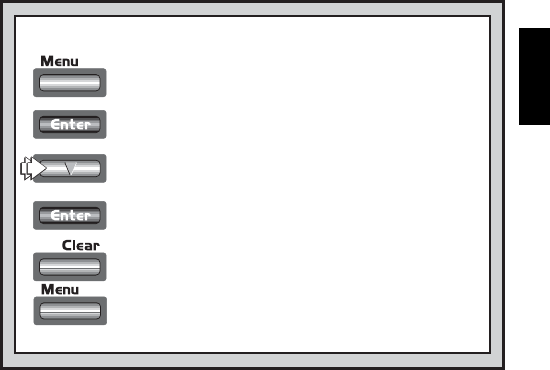
ENGLISH
13
1. Press MENU to enter the Main Menu. The display
will show ¿OPTION.
PRACTICE SETTING AN OPTION!
3. Press ¯ five times, until the display shows
ticks: off.
4. Press ENTER to turn this option on, and the
display changes to ticks:on
.
5. Press CLEAR to exit Option Mode, press MENU
to exit Menu Mode—and the simulated ticking
will start!
Note: To turn this option off again,
repeat the above steps.
For more details, see Section 4.6.
2. Press ENTER to enter Option Mode.
For this
example, let’s pick the Ticking Clock Option.
Computer whenever you reset for a new game.
4.2 Search Algorithm
Options: search: select / brute
The program in this chess computer normally uses a
Selective
Search algorithm.
In this particular type of search, the computer
concentrates mainly on those moves most likely to be successful,
allowing it to see combinations that might otherwise take much longer
to compute. You can also switch over to the somewhat slower but very
powerful
Brute Force algorithm
, which can minimize the risk of an
occasional oversight.
4.3 Autobook Mode
Options: book: on / off
This unique feature actually monitors your play during the opening
phase of the game—and then gives you the opportunity to practice
those openings which are giving you the most trouble! It’s like having
your own personal “Adaptive Opening Coach”! With the Autobook
option on, the computer will watch your opening moves as you play.