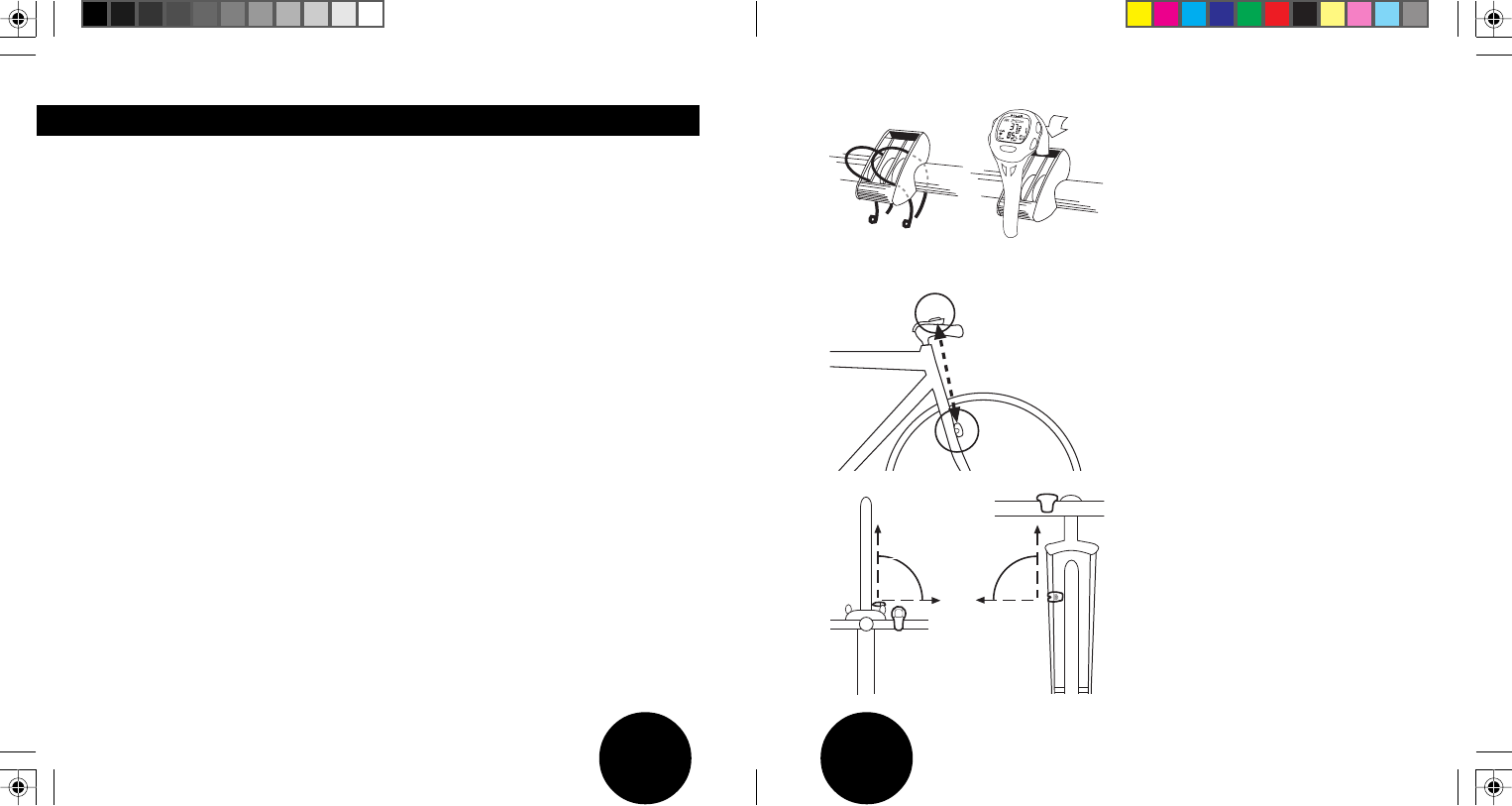
A 8 A 9
How to prepare the wrist receiver
1. Since the display is blank when the receiver leaves the
factory, you have to activate the wrist receiver by pressing
the OK button twice, after which the Time of day display
appears. This is a one-off procedure; once you have turned
on your receiver you can not turn it off anymore.
2. You may start measuring your heart rate right away
using the default settings. However, the following
settings are ones that it would be useful to change as
soon as possible: Time of day (see section Watch settings)
and personal user settings (see section User information
settings).
3. Polar S510 has various functions that you can use
according to your personal training needs. For more
information, see section Modes and their functions. You
can either manually enter the settings by pressing the
receiver buttons or you can define your settings using PC
Coach Light software, after which the data should be
transferred from your computer to the wrist receiver.
4. Wear the wrist receiver as you would wear an ordinary
watch. If you go biking, we recommend attaching the
wrist receiver to a Polar Bike Mount™.
Easy start
Installing the Polar Bike Mount
Use cable ties to secure the bike mount
snugly on the rubber pad.
Attach the receiver by securing the
wrist strap.
Installing the Polar Speed Sensor™
The Polar Speed Sensor measures speed
and distance when cycling.
1. Check the front side of the front
fork to find a suitable place for the
speed sensor. The sensor should be
attached 20-50 cm/ 8"-1’8" from the
mounted wrist receiver.
2. Clean and dry the area underneath
the rubber pad before you attach
it to the front fork.
3. Adjust the angle of the sensor at 45-
90 degrees as shown in the
illustrations.
4. Pass the cable ties through the
sensor holes and loosely adjust the
20-50 cm
8´´-1´8´´
45° - 90°
45° - 90°
45§§
Manual S510 GBR C.pm6 8.3.2001, 12:448-9


















