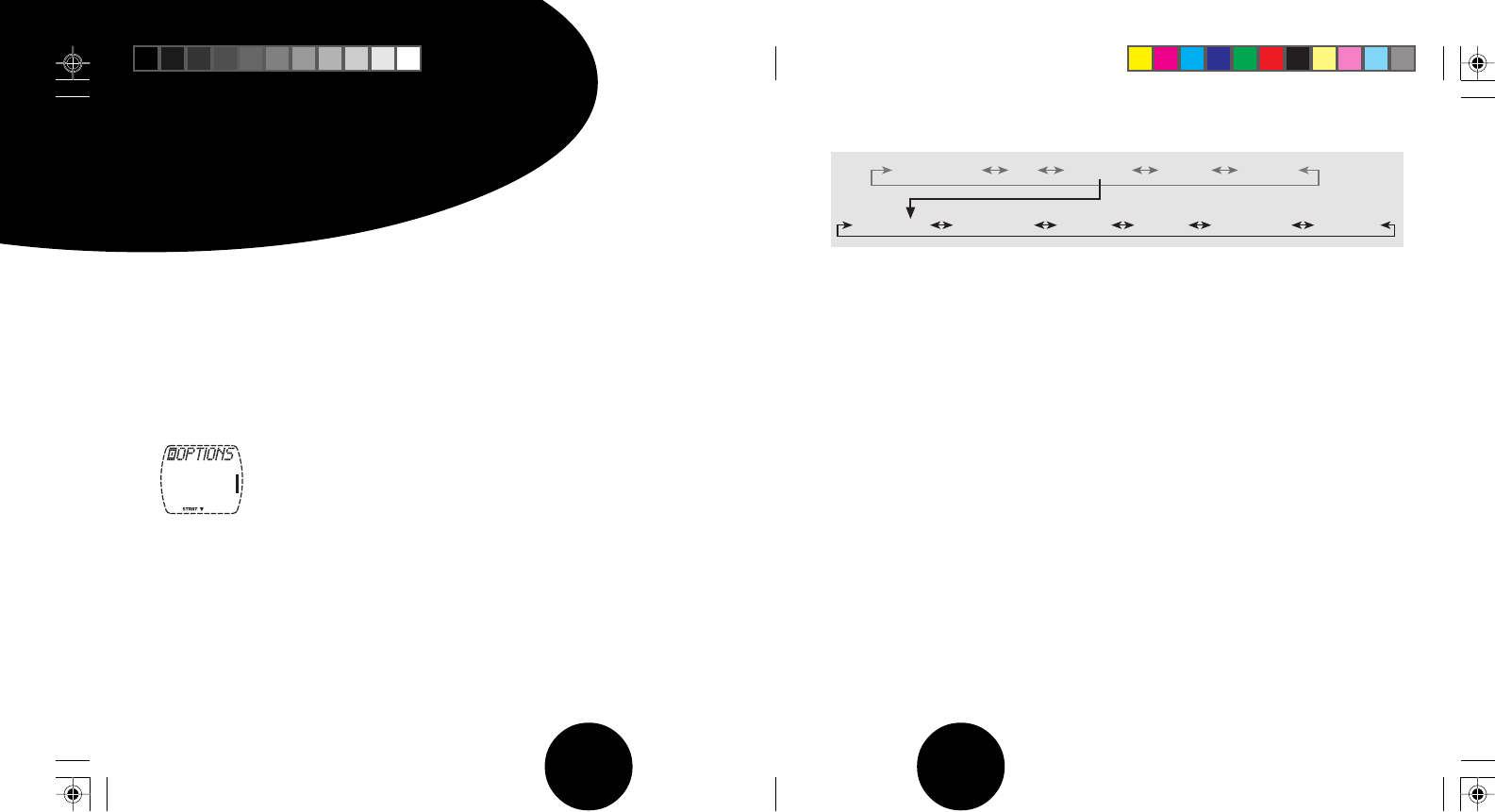
B
19B 18
Time Of Day File Options Fit. Test Connect
Exercise Set Function Set Bike Set User Set Monitor Set Watch Set
B. HOW TO ENTER SETTINGS
This section describes how to manually enter
settings by pressing the receiver buttons. However,
Polar S510 offers you another way as well: prepare
your settings with PC Coach Light software and
upload them to your receiver from your computer.
See chapter Uploading settings from computer.
1. In the Time of day display, scroll up or down until OPTIONS is displayed.
2. Press OK to enter the Options mode. EXERCISE SET is displayed.
3. Scroll up or down until the desired setting mode is displayed.
4. Press OK to start the settings.
• Move forward and backward by using the up or down buttons.
• Press OK to start adjusting the value.
• Scroll up or down to adjust the value.
• Press OK to lock in your selection.
• Move backward to the previous setting level by pressing the stop button.
• To return to the Time of day display, wherever you are in the Options
settings: Press and hold the stop button.
• The digits run faster if you press and hold the up or down button as you
adjust the value. Release the button when approaching the desired value.
• On the display each function is presented by an abbreviated text.
A flashing block on the display indicates how far you are in the
setting mode.
Manual S510 GBR C.pm6 8.3.2001, 12:4418-19


















