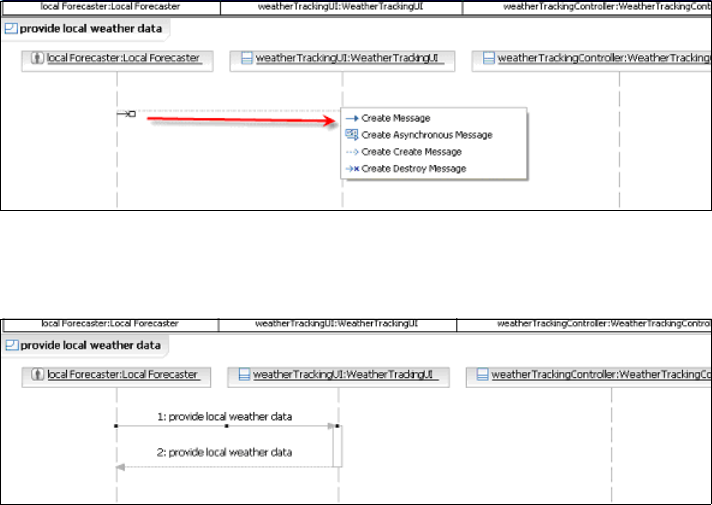
136 Model Driven Systems Development with Rational Products
Add messages to the sequence diagram:
– In the sequence diagram hover over the LocalForecaster lifeline to grab
the handle and drop it on the WeatherTrackingUI lifeline.
–Select Create Message (Figure 6-55).
Figure 6-55 Create a message in the sequence diagram (1)
– Name the operation provide local weather data (Figure 6-56).
Figure 6-56 Create a message in the sequence diagram (2)
– Hover over the WeatherTrackingUI lifeline inside of the area spanned by
the message just added.
– Drag the handle from the WeatherTrackingUI lifeline to the
WeatherTrackingController lifeline to create a message.
– Name the operation provide local weather data (Figure 6-57).


















